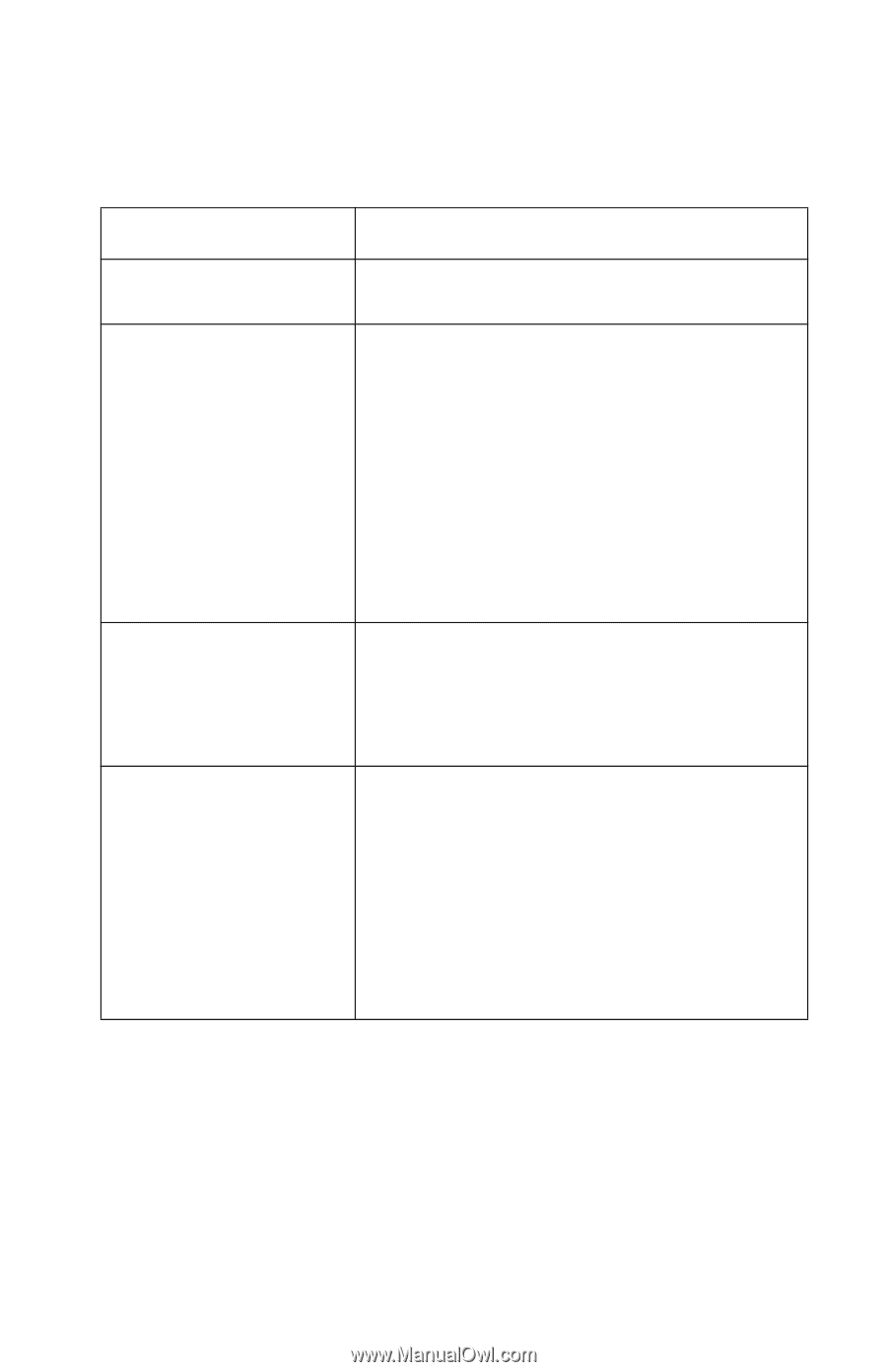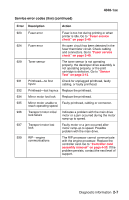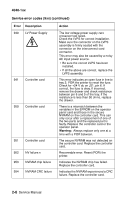Lexmark T430 Service Manual - Page 45
User attendance messages
 |
View all Lexmark T430 manuals
Add to My Manuals
Save this manual to your list of manuals |
Page 45 highlights
4048-1xx User attendance messages User attendance messages Message Explanation Change Cartridge Invalid Refill Change Change Change Remove the print cartridge and install a new cartridge. This message displays when the user should change the media installed in one of the input options. • =Tray 1, Tray 2, Tray 3, or MP feeder. • =Custom 1 through Custom 6 using the MarkVision™ utility. When the printer is prompting for one of the custom types which has been named by the user, then only the custom type name is displayed on line 2. The name may be truncated to fit the display. This message displays when the user should change the media installed in one of the input options. • =Tray 1, Tray 2,Tray 3, or MP feeder. • = a user definable name. This message displays when the user should change the media installed in one of the input options: • =Tray 1, Tray 2, Tray 3, or MP feeder. • =letter, legal, B5, A4, Executive, Universal, A5, Folio, or Statement. For envelopes, =7¾ Envelope, 9 Envelope, 10 Envelope, DL Envelope, C5 Envelope, B5 Envelope, or other Envelope. Diagnostic information 2-11