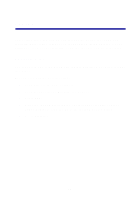Lexmark X125 Quick Reference - Page 23
Copying, Changing the copy settings
 |
UPC - 734646247528
View all Lexmark X125 manuals
Add to My Manuals
Save this manual to your list of manuals |
Page 23 highlights
Copying You can make copies both when your All-In-One is connected to a computer and when it is not connected to a computer. To copy a document: 1 Load paper in the paper support. 2 Load your document in the document support. For help, see page 11. 3 Press Copy. 4 Press the keypad buttons to select the number of copies. Note: You can make up to 100 copies at a time using your All-In-One. The default is one copy. 5 Press Start/Yes. Changing the copy settings Use the operator panel or the software to change the quantity, copy type, contrast, size, and paper type. Using the operator panel 1 Press Copy, and then press Menu repeatedly to review the copy settings. 2 Press Options to change the settings. Using the software 1 Make sure you have installed the All-In-One software. For help, see page 1. 2 Click Start Programs Lexmark X125 Lexmark X125 Settings Utility. 3 Click copy. 4 Adjust the settings, and then click OK. 19