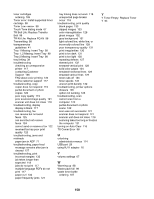Lexmark X502n User's Guide - Page 149
Lexmark X502n Manual
 |
View all Lexmark X502n manuals
Add to My Manuals
Save this manual to your list of manuals |
Page 149 highlights
Place Next Page: Then Press Set 97 Please Wait 97 Printing 97 Ready 97 Receiving 97 RX Comm Error 97 Scan Calibration Error 97 Scan Lock Error: Unlock Scanner 97 Scan Memory Near Full 97 Scan Network Disconnect 97 Scan USB Disconnect 97 Scanning Page 97 Send Email Notify: Send Email Notification 97 Sending File 97 Set Correct Paper 98 Sleep 98 TAD Answering 98 Toner error: Install supported toner cartridge 98 Toner Low 98 TR Belt Life: Replace Transfer Belt 98 TR Kit Life: Replace PQ Kit 98 Transmitting 98 Tray 1 Missing: Insert Tray 98 Tray 1_2 Missing: Insert Tray 98 Tray 2 Missing: Insert Tray 98 TX Comm Error 98 Warming up 98 Waste pack full 98 Y Toner Empty: Replace Toner Y 94 printer options troubleshooting drawers 126 option not working 126 Printing 97 printing configuration page 48 demo page 49 from Macintosh 48 from Windows 48 installing printer software 48 network information 48 supply information 48 Pulse dialing mode 67 Q Quick Dial editing Quick Dial numbers 65 setting up Quick Dial numbers 65 R Ready 97 real time fax transmission 70 Receiving 97 receiving a fax at the end of a conversation 64 from an extension telephone 65 setting the fax receive mode 64 recycling WEEE statement 140 reducing a copy 52 reports fax activity 65 Quick Dial list 66 Speed Dial list 66 Reports Print menu 90 reports, fax activity adjusting settings 65 restoring factory default settings 115 RJ11 adapter, using 16 RX Comm Error 97 S safety information 9 Scan Calibration Error 97 Scan Lock Error: Unlock Scanner 97 Scan Memory Near Full 97 Scan Network Disconnect 97 scan resolution adjusting 59 Scan Settings menu 83 scan troubleshooting cannot scan from a computer 122 partial document or photo scans 122 scan was not successful 121 scanner does not respond 121 scanner unit does not close 119 scanning takes too long or freezes the computer 121 Scan USB Disconnect 97 scanner locking 108 scanner glass cleaning 100 scanning adjusting resolution 59 canceling a scan 59 changing the Document Size setting 59 customizing settings using the computer 56 directly from an application 56 editing text 56 from magazines and newspapers 58 making a scanned image lighter or darker 60 scanning to a computer 59 scanning to a computer over a network 58 scanning to an e-mail address 59 scanning to an FTP address 59 searching the scan directory 59 setting up the scan directory 59 using the computer 55 using the control panel 58 Scanning Page 97 Send Email Notify: Send Email Notification 97 Sending File 97 Set Correct Paper 98 setting Default mode 115 paper type 37 Settings menu 91 Sleep 98 Speed Dial editing Speed Dial numbers 66 setting up Speed Dial numbers 66 standard exit bin setting up 37 standard tray converting to a legal-size tray 34 loading 31 storing paper 43 supplies 99 supplies conserving toner 99 storing 99 supplies, ordering fuser 107 photodeveloper cartridge 107 toner cartridges 106 waste toner bottle 107 supply information, printing 48 T TAD Answering 98 telecommunication notices 140, 141, 142 toner conserving 99 149