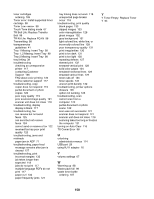Lexmark X502n User's Guide - Page 150
Lexmark X502n Manual
 |
View all Lexmark X502n manuals
Add to My Manuals
Save this manual to your list of manuals |
Page 150 highlights
toner cartridges ordering 106 Toner error: Install supported toner cartridge 98 Toner Low 98 Touch Tone dialing mode 67 TR Belt Life: Replace Transfer Belt 98 TR Kit Life: Replace PQ Kit 98 Transmitting 98 transparencies guidelines 41 Tray 1 Missing: Insert Tray 98 Tray 1_2 Missing: Insert Tray 98 Tray 2 Missing: Insert Tray 98 tray linking 38 troubleshooting checking an unresponsive printer 117 contacting Customer Support 136 FAQ about color printing 135 online customer support 117 troubleshooting, copy copier does not respond 119 partial document or photo copies 120 poor copy quality 119 poor scanned image quality 121 scanner unit does not close 119 troubleshooting, display display is blank 117 troubleshooting, fax can receive but not send faxes 125 can send but not receive faxes 124 cannot send or receive a fax 122 received fax has poor print quality 125 troubleshooting, jams and misfeeds paper jam in ADF 77 troubleshooting, paper feed message remains after jam is cleared 127 troubleshooting, print incorrect margins 132 job takes longer than expected 118 jobs do not print 117 multiple-language PDFs do not print 117 paper curl 134 paper frequently jams 127 tray linking does not work 118 unexpected page breaks occur 118 troubleshooting, print quality blank pages 133 clipped images 133 color misregistration 128 ghost images 132 gray background 131 light colored line, white line, or incorrectly colored line 128 poor transparency quality 131 print irregularities 130 print is too dark 131 print is too light 130 repeating defects 127 skewed print 132 smeared vertical print 128 solid color pages 134 streaked horizontal lines 129 streaked vertical lines 129 toner rubs off 135 toner specks 134 uneven print density 132 troubleshooting, printer options drawers 126 option not working 126 troubleshooting, scan cannot scan from a computer 122 partial document or photo scans 122 scan was not successful 121 scanner does not respond 121 scanner unit does not close 119 scanning takes too long or freezes the computer 121 turning on Auto Clear 116 TX Comm Error 98 U unlocking administrator menus 114 USB port 29 using RJ11 adapter 16 V volume settings 67 W Warming up 98 Waste pack full 98 waste toner bottle ordering 107 Y Y Toner Empty: Replace Toner Y 94 150