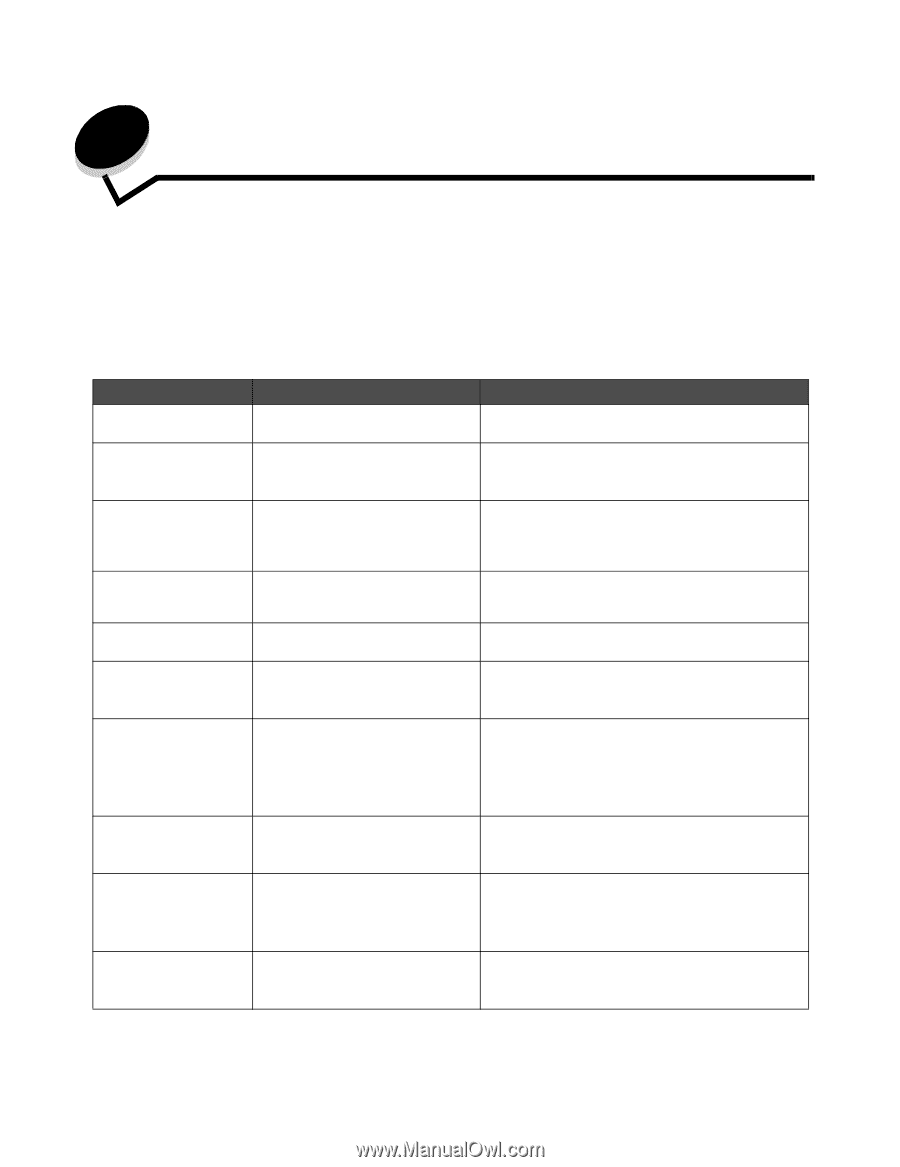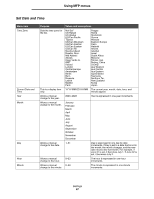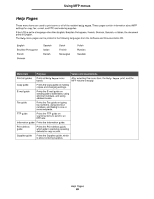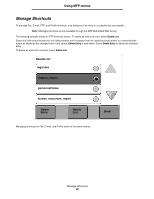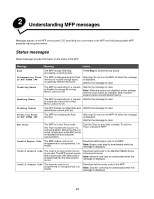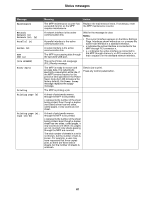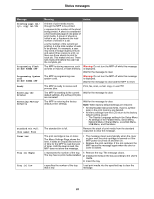Lexmark X642E Menus and Messages - Page 91
Understanding MFP messages, Status messages - network not respond
 |
UPC - 734646258746
View all Lexmark X642E manuals
Add to My Manuals
Save this manual to your list of manuals |
Page 91 highlights
2 Understanding MFP messages Messages appear on the MFP control panel LCD describing the current state of the MFP and indicating possible MFP problems requiring intervention. Status messages Status messages provide information on the status of the MFP. Message Meaning Action Busy The MFP is busy receiving, processing, or printing data. Press Stop to access the job queue. Defragmenting Flash The MFP is defragmenting the flash Warning: Do not turn the MFP off while this message DO NOT POWER OFF memory to reclaim storage space is displayed. occupied by deleted resources. Wait for the message to clear. Disabling Menus The MFP is responding to a request to disable the menus by turning Menu Lockout to Off. Wait for the message to clear. Note: While the menus are disabled, printer settings from the LCD cannot be changed. Only a system support person should disable menus. Enabling Menus The MFP is responding to a request Wait for the message to clear. to enable the menus by turning Menu Lockout to On. Flushing Buffer The MFP flushes corrupted data and Wait for the message to clear. discards the current print job. Formatting Flash DO NOT POWER OFF The MFP is formatting the flash memory. Warning: Do not turn the MFP off while this message is displayed. Wait for the message to clear. Hex Trace The MFP is in Hex Trace mode. Hex Trace isolates the source of a print job problem. When Hex Trace is active, all data sent to the MFP prints in hexadecimal and character representation. Exit Hex Trace to print jobs normally. To exit Hex Trace, unplug the MFP. Invalid Engine Code The MFP engine code is not programmed or if programmed, it is invalid. Download valid engine code to the MFP. Note: Engine code may be downloaded while this message is displayed. Invalid Network Code The code in an internal print server is not valid. The MFP cannot receive and process jobs until valid code is programmed into the internal print server. Download valid code to the MarkNet N8000 Series internal print server. Note: Network code may be downloaded while this message is displayed. Invalid Scanner Code The scanner code is not programmed or if programmed, it is invalid. Download valid scanner code to the MFP. Note: Scanner code may be downloaded while this message is displayed. 91