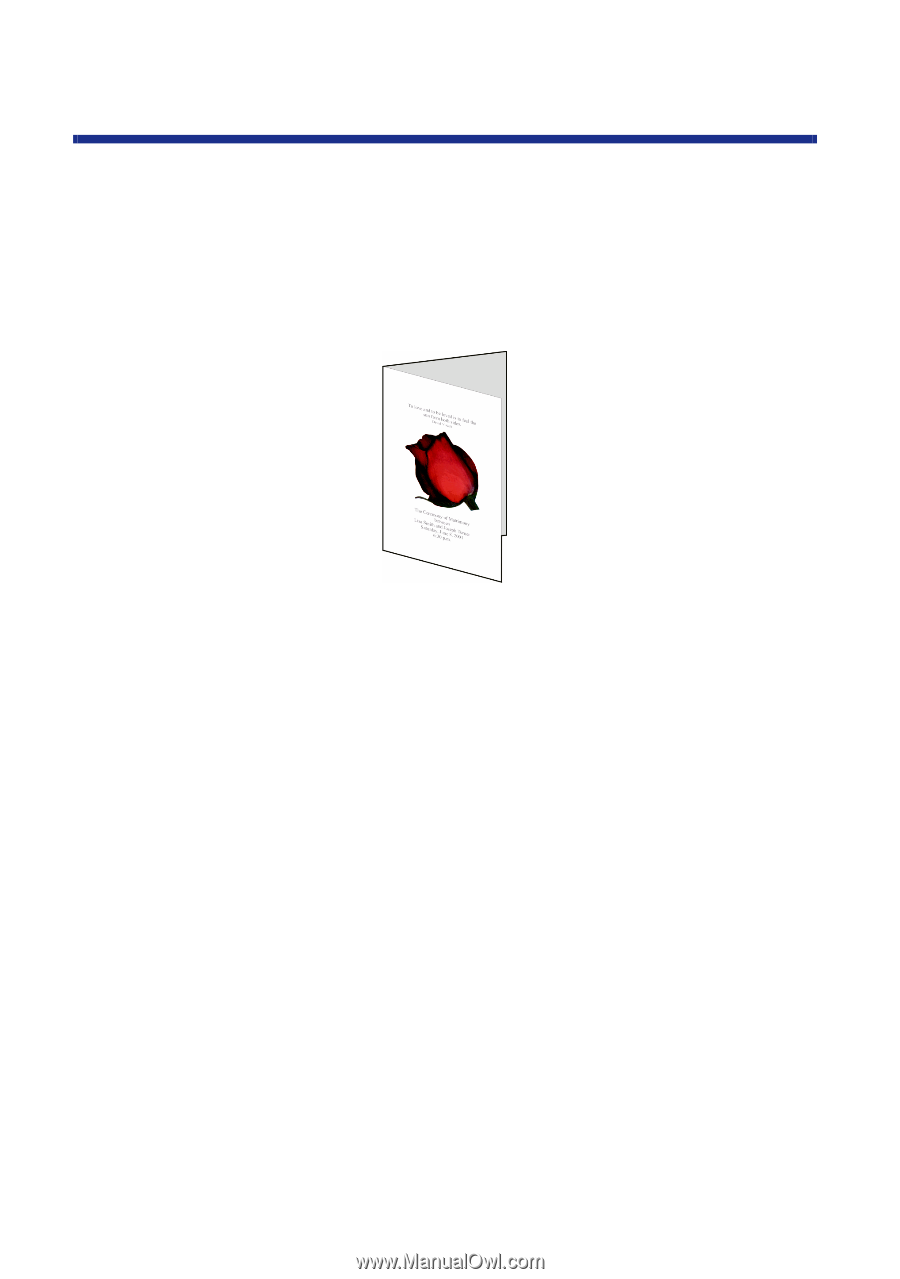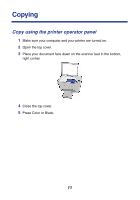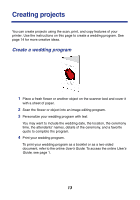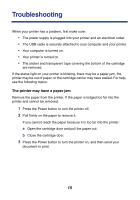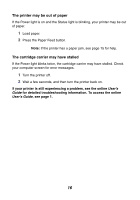Lexmark X73 Getting Started - Page 18
Creating projects, Create a wedding program
 |
UPC - 734646611039
View all Lexmark X73 manuals
Add to My Manuals
Save this manual to your list of manuals |
Page 18 highlights
Creating projects You can create projects using the scan, print, and copy features of your printer. Use the instructions on this page to create a wedding program. See page 14 for more creative ideas. Create a wedding program 1 Place a fresh flower or another object on the scanner bed and cover it with a sheet of paper. 2 Scan the flower or object into an image editing program. 3 Personalize your wedding program with text. You may want to include the wedding date, the location, the ceremony time, the attendants' names, details of the ceremony, and a favorite quote to complete the program. 4 Print your wedding program. To print your wedding program as a booklet or as a two-sided document, refer to the online User's Guide. To access the online User's Guide, see page 1. 13