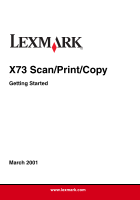Lexmark X73 Getting Started - Page 6
Contents, For more information
 |
UPC - 734646611039
View all Lexmark X73 manuals
Add to My Manuals
Save this manual to your list of manuals |
Page 6 highlights
Contents Setting up your printer 3 Using the operator panel 7 Scanning 8 Printing 10 Copying 11 Creating projects 13 Troubleshooting 15 For more information This book provides basic information about copying, scanning, printing, troubleshooting, and creating fun projects. The online User's Guide provides detailed information about these tasks. Insert CD 1 into your CD-ROM drive to access the online User's Guide. 1

1
Contents
Setting up your printer
....................................................
3
Using the operator panel
................................................
7
Scanning
...........................................................................
8
Printing
...........................................................................
10
Copying
..........................................................................
11
Creating projects
...........................................................
13
Troubleshooting
............................................................
15
For more information
This book provides basic information about copying, scanning, printing,
troubleshooting, and creating fun projects. The online
User
’
s Guide
provides detailed information about these tasks.
Insert CD 1 into your CD-ROM drive to access the online
User
’
s Guide.