Lexmark X73 Getting Started - Page 8
Setting up your printer - installation software
 |
UPC - 734646611039
View all Lexmark X73 manuals
Add to My Manuals
Save this manual to your list of manuals |
Page 8 highlights
Setting up your printer 1 Unpack the printer. 2 Unlock the scanner bed. Your power supply may be different than the one shown. 3 Connect the power supply. Windows: Connect the USB cable during software installation. Macintosh: Connect the USB cable now. 4 Press the Power button. Apply an overlay (in another language) to the operator panel, if desired. 1 3 2 3
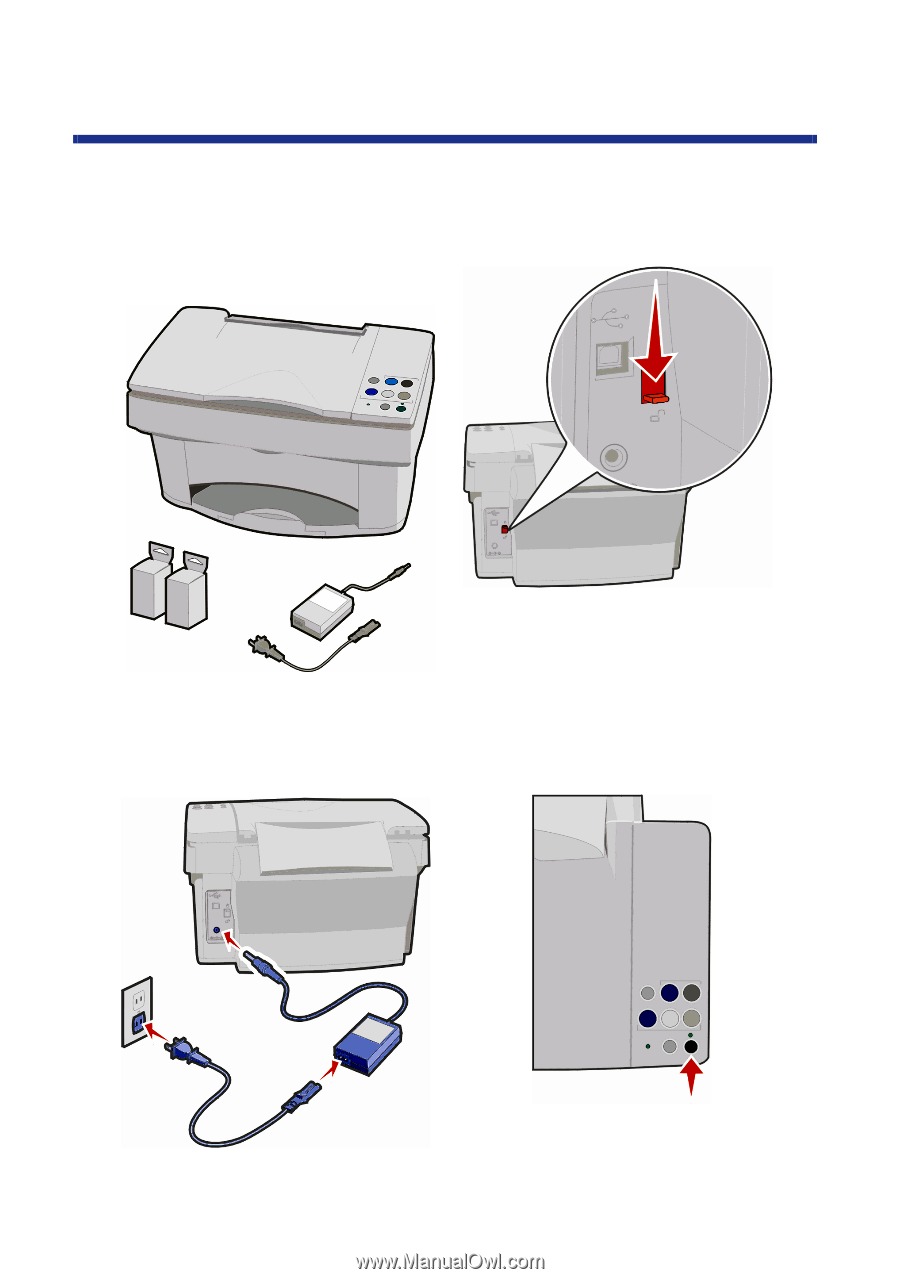
3
Setting up your printer
Unlock the scanner bed.
2
1
2
3
1
3
4
Unpack the printer.
Your power supply may be different than
the one shown.
Press the Power button.
Apply an overlay (in another
language) to the operator
panel, if desired.
Connect the power supply.
Windows:
Connect the USB cable
during software installation.
Macintosh:
Connect the USB cable
now.














