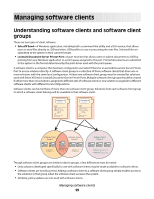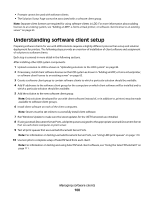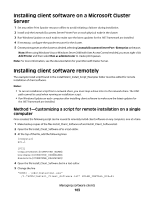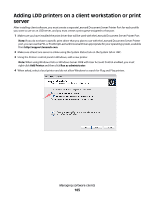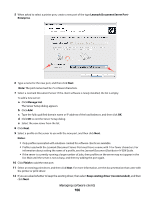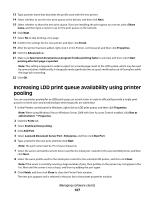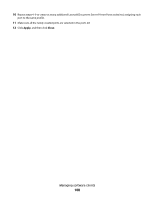Lexmark X792 Lexmark Document Distributor - Page 104
Method 2-Customizing a script for remote installation on multiple, computers
 |
View all Lexmark X792 manuals
Add to My Manuals
Save this manual to your list of manuals |
Page 104 highlights
to "%CD%\..\x86\InstallGui.exe" /I:"%CD%\Install_Client_Software.isf" COMPUTER_NAME=%1 COMPUTER_USERNAME=%2 COMPUTER_PASSWORD=%3 SOLNS_INSTALL_DIR=%4 6 From the command prompt, run the script, using the new options as follows: Install_Client_Software.bat -The IP address or fully qualified domain name of the computer on which the client software will be installed remotely -The user name of an administrator account on the remote computer -The password of the selected account on the remote computer -The folder in which to install the client software on the remote computer (for example, "C:\Program Files\Lexmark\Solutions") Method 2-Customizing a script for remote installation on multiple computers The following script is customized for a single use to install client software on several specific computers. 1 Make a backup copy of the file Install_Client_Software.isf. 2 Open the file Install_Client_Software.isf in a text editor. 3 At the top of the file, add the section heading [Computer]. 4 In the new [Computer] section, add an entry for each computer on which you want to install the client software in the format PCx=x. For example: [Computer] PC1=1 PC2=2 PC3=3 5 Add a section, based on the following format for each entry added in step step 4: [PCx] ComputerName= UserName= Password= Make the following replacements in the above sample: • Replace the x in PCx with the number of the entry. • Replace with the IP address or fully qualified domain name of the remote computer. • Replace with the user name of an administrator account on the remote computer. • Replace with the password for the selected account on the remote computer. 6 From the command prompt, run the script as normal (Install_Client_Software.bat ). Client software will be installed in the specified folder on each computer specified in the file Install_Client_Software.isf. Managing software clients 104