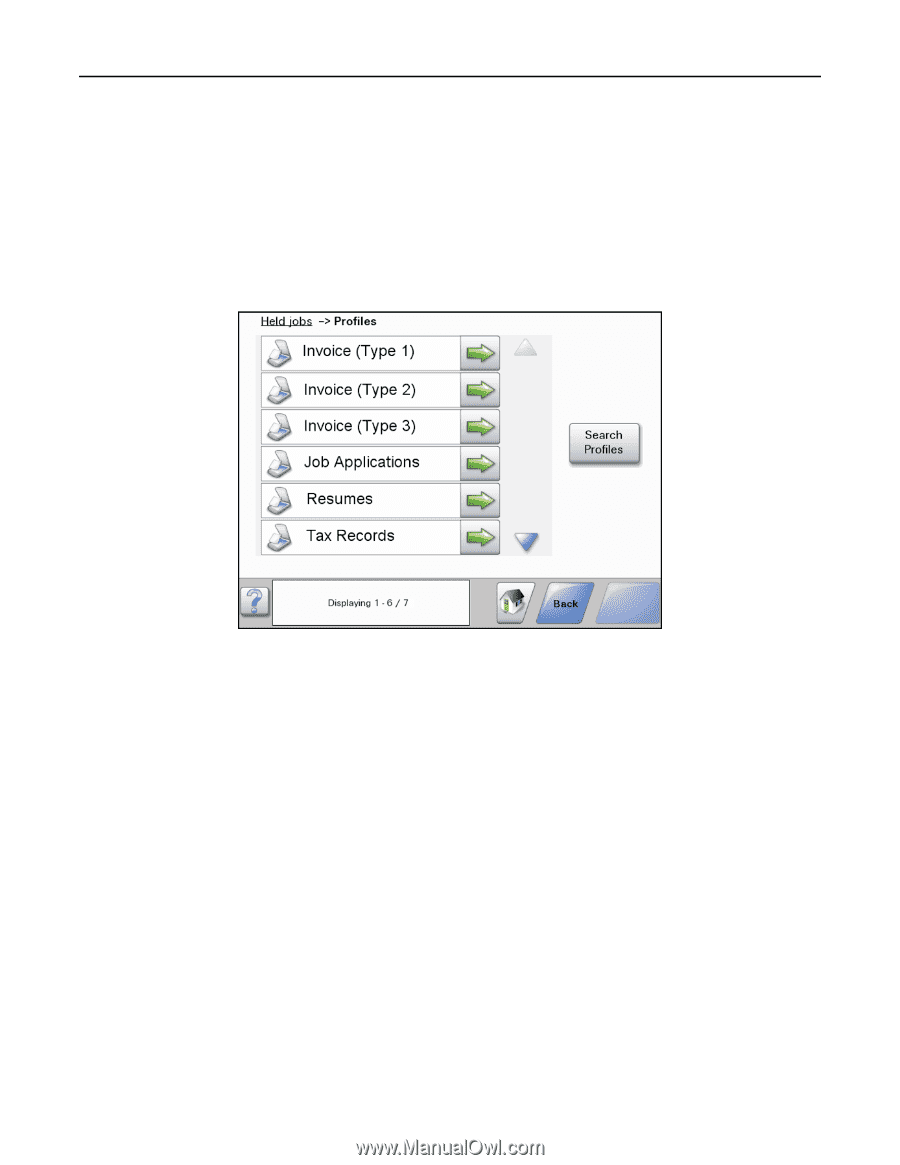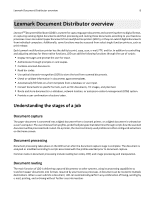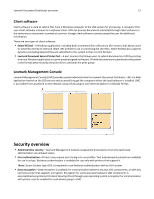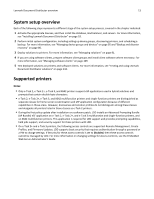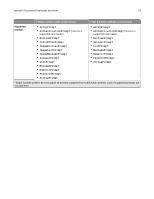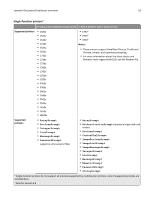Lexmark X792 Lexmark Document Distributor - Page 11
Workflow solutions, Script, Policy, Device settings, Solution settings
 |
View all Lexmark X792 manuals
Add to My Manuals
Save this manual to your list of manuals |
Page 11 highlights
Lexmark Document Distributor overview 11 Finally, you can back up the databases and solutions from the database and load balancer to a network share. If a recovery becomes necessary, then a new load balancer and/or database can access the recovery data using a Restore Install. Existing servers are directed to the new database and/or load balancer, or new servers are installed as necessary. Workflow solutions A workflow solution determines the specifics of each stage of a job in LDD to meet a business need. A workflow solution usually provides a new profile, or type of job a user can initiate, on a printer or software client to which it is deployed. Some solutions, however, may be scheduled to run at particular times. A workflow solution contains some or all of the following elements: • Script-This defines the actions executed when a solution is initiated. Scripts can be static, or they may solicit user input to make decisions about processing and routing documents. For example, a script that processes bank loans may request additional user input such as a branch name, account number, or social security number. • Policy-These are the settings for the solution and the printers to which it is deployed: - Device settings-This is the configuration required on printers to support the jobs. This configuration typically includes profiles but can include almost any device setting. - Solution settings-These are solution settings that allow you to adjust jobs or printer configurations. Some settings are global to the solution across all printers, while others vary from one group of printers to another. • Embedded Solution Framework (eSF) application-This is an application installed on printer to provide functionality needed by the solution, such as delayed sending of scanned documents. • Components-These are JAR files that provide services not available in the base LDD installation, such as interaction with a custom ECM system. • Formsets-These are custom form files used for merging data with standard forms. • Custom reports-These are reports created by a solution developer that present custom data. • Solution Status Page-This is an easy‑to‑use Web page that can be included with solutions to simplify viewing system status and performing basic operations related to a solution.