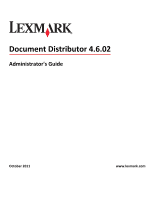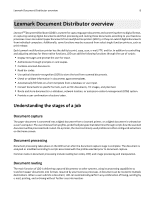Adding LDD printers on a client workstation or print server
................................................................
113
Increasing LDD print queue availability using printer pooling
...............................................................
115
Testing and using Lexmark Document Distributor solutions
......................
116
Using a solution from a printer
.............................................................................................................
116
Using LDD print queues
.........................................................................................................................
117
Using Select'N'Send
...............................................................................................................................
118
Using the Select'N'Send GUI
...........................................................................................................................
118
Using Select'N'Send from the command line
.................................................................................................
120
Scheduling scripts
..................................................................................................................................
120
Viewing logs
.............................................................................................
122
Viewing installation logs
........................................................................................................................
122
Viewing the server log
...........................................................................................................................
122
Viewing the Embedded Solutions Diagnostic Log
.................................................................................
123
Troubleshooting
.......................................................................................
124
Solving problems with LMC
...................................................................................................................
124
The browser displays a 5yy error when accessing LMC
..................................................................................
124
LMC responds very slowly
..............................................................................................................................
124
LMC does not finish loading or data is missing
...............................................................................................
125
An error occurs when uploading a formset
....................................................................................................
125
Reports are not displayed when run
..............................................................................................................
125
User cannot access some tasks in LMC
...........................................................................................................
125
User can still access tasks even after privileges are removed
........................................................................
125
The Solutions tab and the eSF Configuration task for device groups do not function
...................................
125
Jobs do not respond after an error occurred
.................................................................................................
125
Solving problems with discovery
...........................................................................................................
126
Discovery and policy updates running slowly
.................................................................................................
126
Discoveries frequently time out
.....................................................................................................................
126
Some printers on the network cannot be discovered
....................................................................................
126
Solving server and printer problems
.....................................................................................................
127
One or more servers cannot be set online
.....................................................................................................
127
One or more servers cannot be set offline
.....................................................................................................
127
Error in importing a license
.............................................................................................................................
127
LDSS Server is unavailable
message appears on the printer control panel
................................
128
The server log contains Quartz errors
............................................................................................................
129
Kerberos authentication is not working
.........................................................................................................
129
An expected icon does not appear on the home screen after solution deployment
.....................................
130
Policy updates failed for a printer
..................................................................................................................
131
The printer only returns to the home screen after attempting to execute an LDD profile
............................
131
The solution stops responding
........................................................................................................................
132
Contents
6