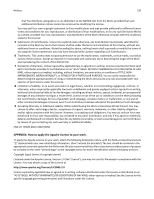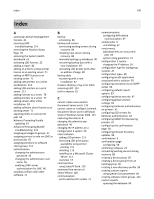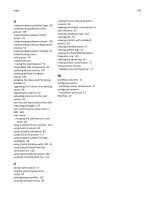Lexmark X792 Lexmark Document Distributor - Page 144
Software Client Groups tab, Solution Status
 |
View all Lexmark X792 manuals
Add to My Manuals
Save this manual to your list of manuals |
Page 144 highlights
Index 144 reports adding 82 built‑in 81 configuring default options 83 editing settings 83 querying the database 84 removing 83 running 79 scheduling 80 troubleshooting 125 using included subreports 85 reports are not displayed when run 125 restarting the Lexmark Solutions Application Server 61 re‑hosting licenses 73 routing documents 8 running a report 79 S scalability 10 scheduled tasks managing 57 viewing 57 scheduling reports 80 scripts 120 scheduling a discovery task 99 scheduling a report 80 scheduling automatic backups 86 scheduling policy updates 104 scheduling scripts 120 scripts scheduling 120 searching for devices 106 secure communication enabling between servers and printers in device group 105 security overview 12 security overview 12 Select'N'Send troubleshooting 134 using from the command line 120 using the GUI 118 Select'N'Send cannot send files to LDD 134 server log viewing 122 server log contains Quartz errors 129 server problems, common repairing 77 servers adding after initial installation 59 adjusting limits on concurrent jobs 64 assigning to only run LMC or process jobs 65 connecting existing servers during recovery 88 installing 38 installing during recovery 88 removing non‑communicating servers 57 repairing common problems 77 setting online or offline 57 troubleshooting 127 tuning the load balancer for unequal servers 65 upgrading licenses 69 viewing and changing status 57 servers cannot be set offline 127 servers cannot be set online 127 servers, LDD configuring for Kerberos authentication 43 services configuring chunk size 66 configuring connection to an SMTP server 66 configuring NPA device communication 67 configuring the confirmation page 58 configuring timeout for policy updates 96 Services tab tasks 52 setting server status 57 setting up software clients, overview 110 SharePoint 17 silent installation 39 single‑function printers supported by LDD 13 SMTP server configuring connection to 66 SNMP configuring for discovering printers 67 software client group importing a list of software clients 112 software client groups 109 adding software clients 111 assigning solutions to software client groups 112 creating 111 understanding 109 Software Client Groups tab tasks 50, 52 software client license adding to an existing server 71 software client setup understanding 110 software clients 109 adding to a software client group 111 importing 112 understanding 109 understanding setup 110 solution cannot connect to the network 132 solution deployment process understanding 91 solution settings understanding 91 Solution Status Page accessing 74 adding licenses 78 adding printers 77 removing printers 79 understanding status information 74 solution stops responding 132 solutions assigned, editing settings 92 assigning to software client groups 112 configuring an eSF application associated with a solution 93 configuring global settings 92 deployed, editing settings 92 deploying to device groups 99 disabling validation of eSF application deployment 105 editing settings 92 removing 93 troubleshooting 130 understanding solution settings 91 understanding the solution deployment process 91 uploading to the LDD system 91 using from a printer 116