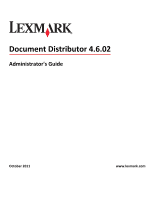Contents
Lexmark Document Distributor overview
.....................................................
8
Understanding the stages of a job
............................................................................................................
8
Document capture
..............................................................................................................................................
8
Document processing
.........................................................................................................................................
8
Document routing
...............................................................................................................................................
8
Confirmation
.......................................................................................................................................................
9
Understanding the Lexmark Document Distributor system
......................................................................
9
System components
...........................................................................................................................................
9
Reliability, scalability, and disaster recovery
....................................................................................................
10
Workflow solutions
...........................................................................................................................................
11
Client software
..................................................................................................................................................
12
Lexmark Management Console
........................................................................................................................
12
Security overview
....................................................................................................................................
12
System setup overview
...........................................................................................................................
13
Supported printers
..................................................................................................................................
13
Supported ECM platforms
.......................................................................................................................
17
Installing Lexmark Document Distributor
...................................................
18
Minimum and recommended system requirements
..............................................................................
18
Avoiding conflicts with other software
...................................................................................................
21
Ports used by the LDD system
.................................................................................................................
21
Activating LDD licenses
............................................................................................................................
22
Understanding installation types
............................................................................................................
26
Installing a workgroup system
.................................................................................................................
27
Configuration type for workgroup systems
......................................................................................................
27
Installation overview for a workgroup system
.................................................................................................
27
Installing system components in a workgroup system
.....................................................................................
27
Installing an enterprise system
...............................................................................................................
28
Configuration types for enterprise systems
......................................................................................................
28
System sizing guidelines
...................................................................................................................................
31
Installation overview for an enterprise system
................................................................................................
32
Using Oracle database with LDD
.......................................................................................................................
33
Installing the database and load balancer without clustering (configurations 1, 1
‑
N, and 1
‑
1
‑
N)
...................
33
Installing the database and load balancer with clustering (configurations X
‑
N, and X
‑
Y
‑
N)
............................
35
Installing servers
...............................................................................................................................................
38
Installing LDD components silently
.........................................................................................................
39
Upgrading to LDD 4.6
..............................................................................................................................
40
Using Kerberos authentication
................................................................................................................
42
Contents
2