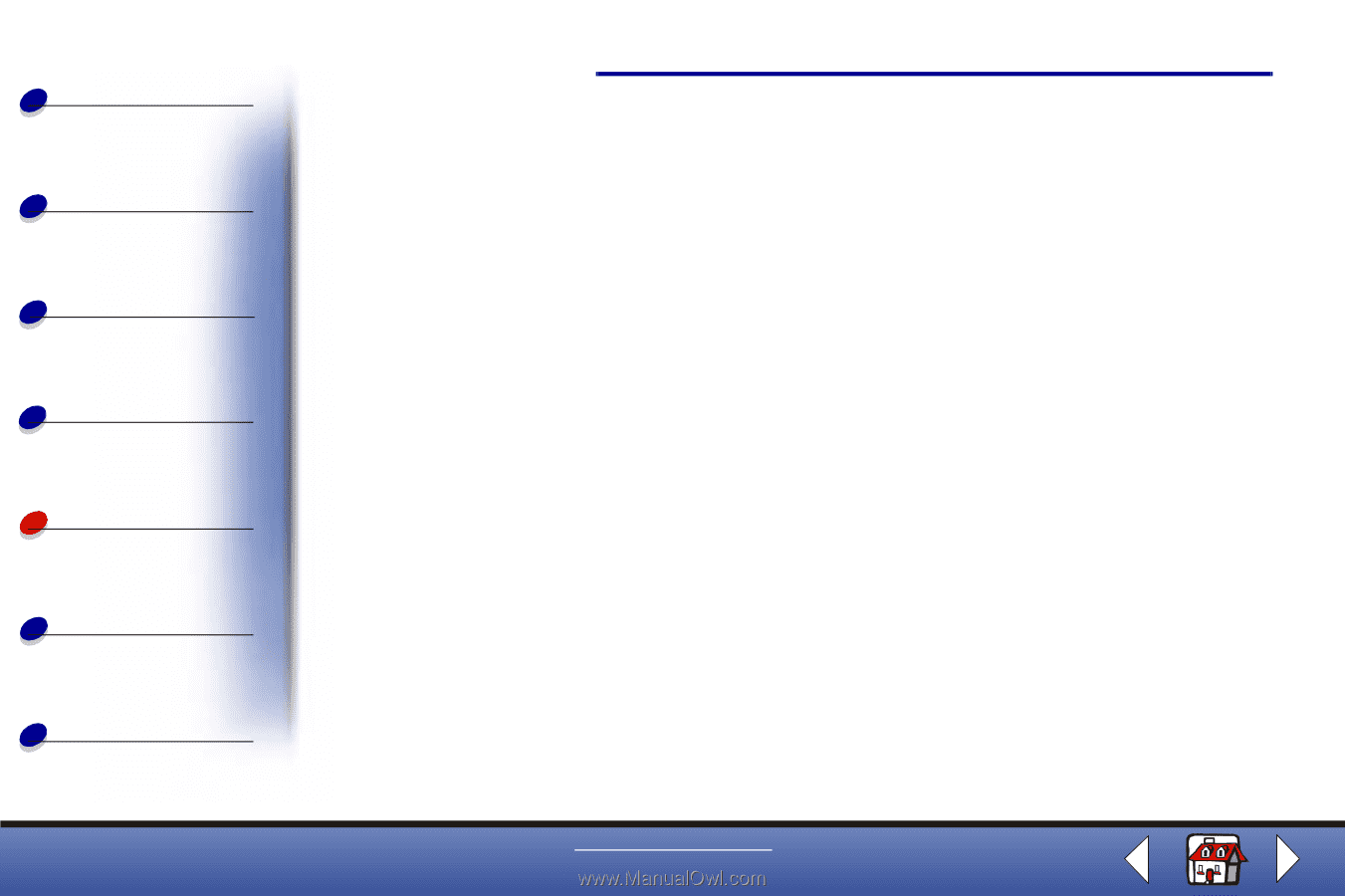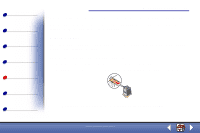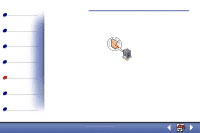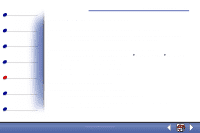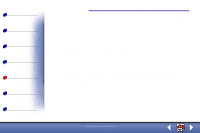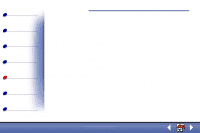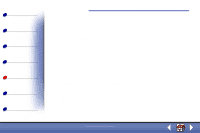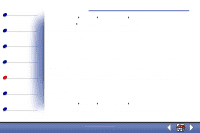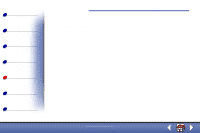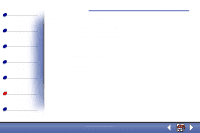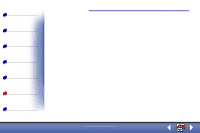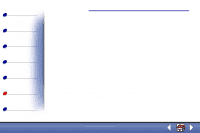Lexmark X85 Online User's Guide (3.47 MB) - Page 83
Ink Low message, Other error messages, Faxing problems - printer drivers
 |
View all Lexmark X85 manuals
Add to My Manuals
Save this manual to your list of manuals |
Page 83 highlights
Basics Copying Printing Scanning Troubleshooting Notices Index Troubleshooting 85 Ink Low message The cartridge is running out of ink. Purchase a new cartridge. For help replacing the cartridge, see page 20. Other error messages 1 Turn the printer off. 2 Wait a few seconds, and then turn the printer back on. 3 Resend your document to print. Note: You may not need to resend your document to print. Faxing problems If you are having problems sending or receiving faxes, make sure: • You have an operational fax modem installed on your computer. • You have installed the fax software included on CD 2. • The fax driver you want to use is set as the default fax driver in the Scan & Copy Control Program. To check or select your default fax driver: www.lexmark.com Lexmark X84-X85