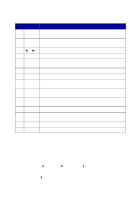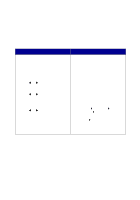Lexmark X85 Getting Started (1.24 MB) - Page 17
Printing, Windows, Macintosh
 |
View all Lexmark X85 manuals
Add to My Manuals
Save this manual to your list of manuals |
Page 17 highlights
Printing Windows 1 Make sure you have installed the printer software for Windows. For help, see page 5. 2 From your program File menu, select Print. 3 To customize print settings, click Properties or Printer Preferences. 4 From the Print dialog box, click OK or Print (depending on the program). Macintosh 1 Make sure you have installed the printer software for Macintosh. For help, see page 5. 2 From your program, open the File menu. 3 Choose Print.... 4 Change settings as needed, and then choose Save Settings. 5 Select Print. You may want to change additional settings. For help, refer to the online User's Guide. 13

13
Printing
Windows
1
Make sure you have installed the printer software for Windows. For
help, see page 5.
2
From your program File menu, select Print.
3
To customize print settings, click Properties or Printer Preferences.
4
From the Print dialog box, click
OK
or
Print
(depending on the
program).
Macintosh
1
Make sure you have installed the printer software for Macintosh. For
help, see page 5.
2
From your program, open the File menu.
3
Choose Print
....
4
Change settings as needed, and then choose Save Settings.
5
Select
Print
.
You may want to change additional settings. For help, refer to the online
User’s Guide.