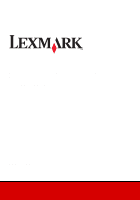Lexmark X85 Getting Started (1.24 MB) - Page 6
Language, Wait for text to appear on the display., Raise the paper support - power supply
 |
View all Lexmark X85 manuals
Add to My Manuals
Save this manual to your list of manuals |
Page 6 highlights
5 Wait for text to appear on the display. Note: If text does not appear, disconnect, and then reconnect the power supply. To change Language/Paper Size: 1 Press Menu. 2 Press or until you see Language on the display, and then press Select. 3 Press or until you see the language and paper size you want, and then press Select. 6 Raise the paper support and extend the paper exit tray. 7 Load plain inkjet paper and adjust the paper guide. 2

2
5
Wait for text to appear on the display.
Note:
If text does not appear, disconnect, and then reconnect the power
supply.
To change Language/Paper Size:
1
Press
Menu
.
2
Press
until you see
Language
on the display, and then press
Select
.
3
Press
until you see the language and paper size you want, and
then press
Select
.
6
Raise the paper support and
extend the paper exit tray.
7
Load plain inkjet paper and
adjust the paper guide.
or
or