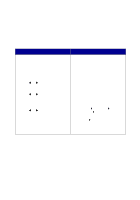Lexmark X85 Getting Started (1.24 MB) - Page 22
Paper misfeeds or multiple sheets feed, Printer is not communicating, Other error messages
 |
View all Lexmark X85 manuals
Add to My Manuals
Save this manual to your list of manuals |
Page 22 highlights
Paper misfeeds or multiple sheets feed Make sure: • You use a paper recommended for inkjet printers. • You do not force the paper into the printer. • You do not load too much paper in the printer. • You load the paper correctly. • The paper guide rests against the left edge of the paper and does not cause the paper to bow in the paper support. • The printer is on a flat, level surface. • You select the correct paper type and size in Printer Properties, Printing Preferences, or in the Scan & Copy Control Program. Printer is not communicating, or scanner is not communicating 1 Disconnect, and then reconnect the USB cable. 2 Disconnect, and then reconnect the power supply. 3 Restart your computer. Note: If you still receive this error, uninstall and then reinstall the Lexmark 85 software. For help, see page 20. Other error messages 1 Turn the printer off. 2 Wait a few seconds, and then turn the printer back on. Note: You may need to resend your document to print. 18