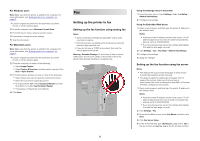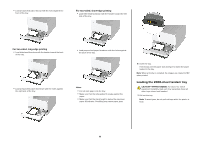Lexmark XC9465 Quick Reference - Page 10
Loading the 520-sheet tray
 |
View all Lexmark XC9465 manuals
Add to My Manuals
Save this manual to your list of manuals |
Page 10 highlights
Loading the 520-sheet tray CAUTION-TIPPING HAZARD: To reduce the risk of equipment instability, load each tray separately. Keep all other trays closed until needed. 1 Pull out the tray. Note: To avoid jams, do not pull out trays while the printer is busy. For one‑sided, long‑edge printing • Load letterhead faceup with the header toward the back of the tray. • Load prepunched paper faceup with the holes against the left side of the tray. 2 Adjust the guides to match the size of the paper that you are loading. Note: Use the indicators on the bottom of the tray to position the guides. 3 Flex, fan, and align the paper edges before loading. 4 Load the paper stack with the printable side faceup. When loading letterhead or prepunched paper, do either of the following: For one‑sided, short‑edge printing • Load letterhead faceup with the header toward the left side of the tray. 10