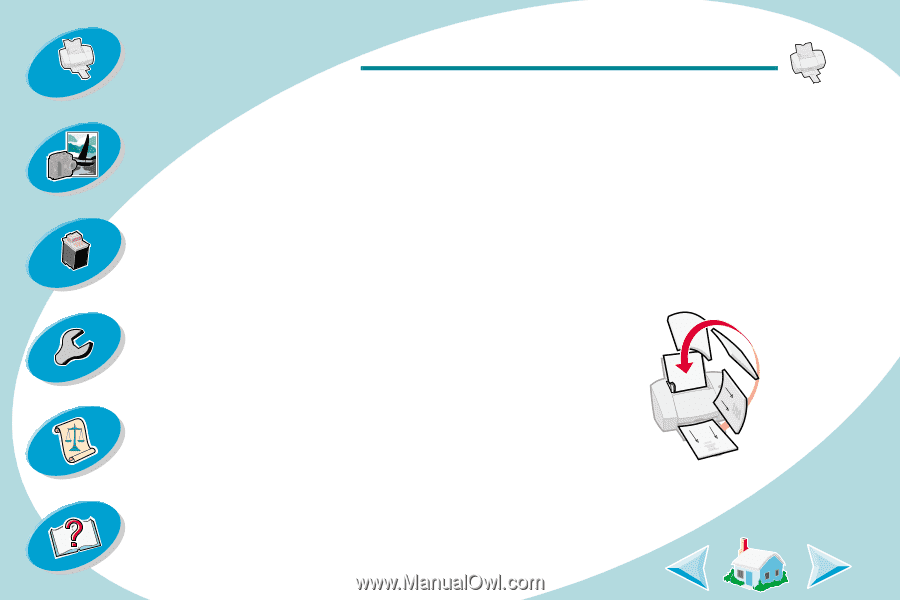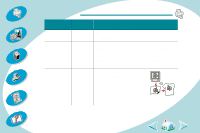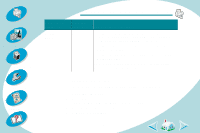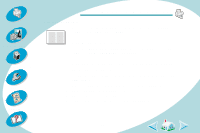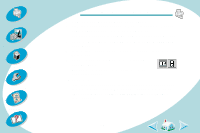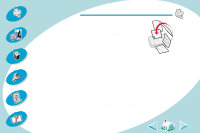Lexmark Z43 User's Guide for Macintosh - Page 21
Print, Continue
 |
UPC - 734646145008
View all Lexmark Z43 manuals
Add to My Manuals
Save this manual to your list of manuals |
Page 21 highlights
Steps to basic printing Beyond the basics Maintaining your printer Troubleshooting Appendix Index Beyond the basics 6 From the Booklet Printing pop-up menu, select the appropriate number of sheets to bundle. Notes: • A bundle is any number of sheets of paper folded together. For help, see the next section, Building a booklet. • When printing with a heavier paper stock, select a smaller number of sheets to bundle to allow for binding considerations. 7 Select Print. When the first half of your booklet is finished printing, your printer software prompts you to reload the paper. 8 Insert the stack of paper and paper reloading instruction page with the printed side facing away from you and the arrows pointing down. Note: The direction of the arrows on your instruction page may be different than the instruction page shown. Always insert the stack of paper and instruction page with the arrows pointing down. 9 Select Continue. 21