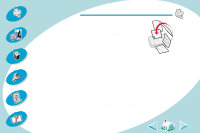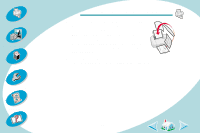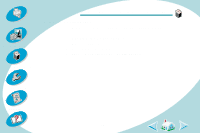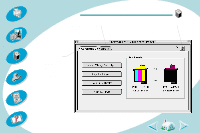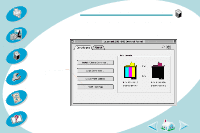Lexmark Z43 User's Guide for Macintosh - Page 30
Using the Control Panel, Opening the Control Panel
 |
UPC - 734646145008
View all Lexmark Z43 manuals
Add to My Manuals
Save this manual to your list of manuals |
Page 30 highlights
Steps to basic printing Beyond the basics Maintaining your printer Maintaining your printer Using the Control Panel The Control Panel includes two tabs: Cartridges and About. Opening the Control Panel 1 Open the Apple menu. 2 Choose Control Panels. 3 Choose Lexmark Z42-Z43 Control Panel. Troubleshooting Appendix 30 Index
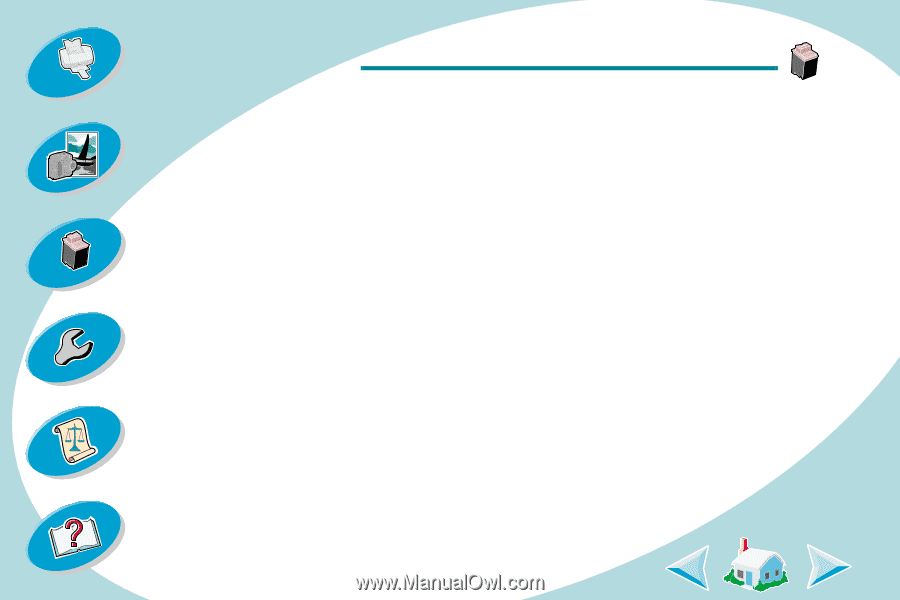
30
Maintaining your printer
Beyond the basics
Maintaining your printer
Troubleshooting
Appendix
Index
Steps to basic printing
Using the Control Panel
The Control Panel includes two tabs:
Cartridges
and
About
.
Opening the Control Panel
1
Open the Apple menu.
2
Choose
Control Panels
.
3
Choose
Lexmark Z42-Z43 Control Panel
.