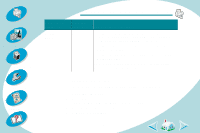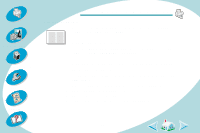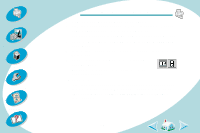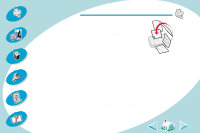Lexmark Z43 User's Guide for Macintosh - Page 22
Building a booklet
 |
UPC - 734646145008
View all Lexmark Z43 manuals
Add to My Manuals
Save this manual to your list of manuals |
Page 22 highlights
Steps to basic printing Beyond the basics Maintaining your printer Troubleshooting Appendix Index Beyond the basics Building a booklet Once your document prints, you need to stack the bundles together and bind your booklet. To build a booklet: 1 Take the first bundle from the paper exit tray, fold it in half, and set it aside. 2 Take the next bundle, fold it in half, and stack it on top of the first bundle. 3 Stack the rest of your bundles on top of each other until your booklet is complete. 4 Bind the bundles together to complete your booklet. 22
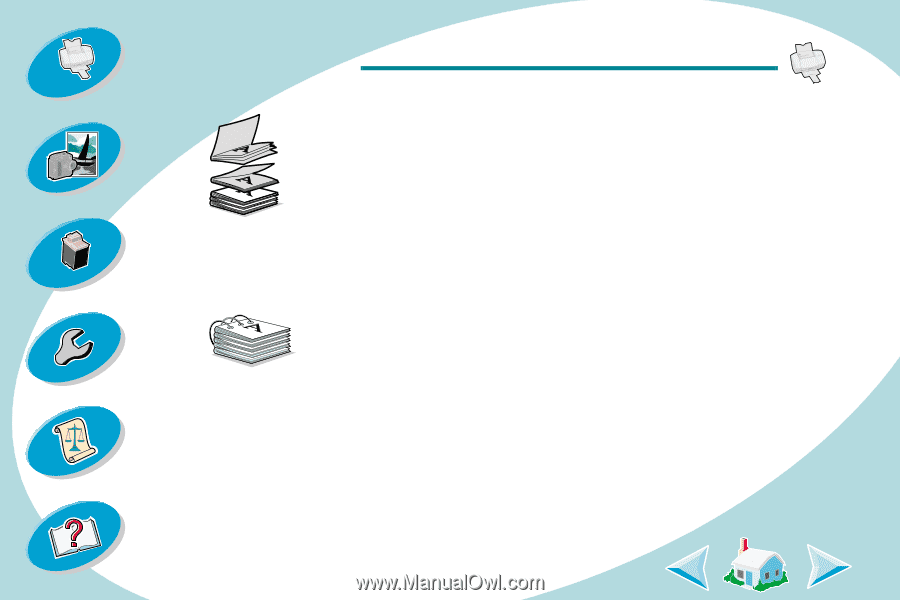
22
Beyond the basics
Beyond the basics
Maintaining your printer
Troubleshooting
Appendix
Index
Steps to basic printing
Building a booklet
Once your document prints, you need to stack the bundles together
and bind your booklet.
To build a booklet:
1
Take the first bundle from the paper exit tray, fold it in half, and
set it aside.
2
Take the next bundle, fold it in half, and stack it on top of the first
bundle.
3
Stack the rest of your bundles on top of each other until your
booklet is complete.
4
Bind the bundles together to complete your booklet.