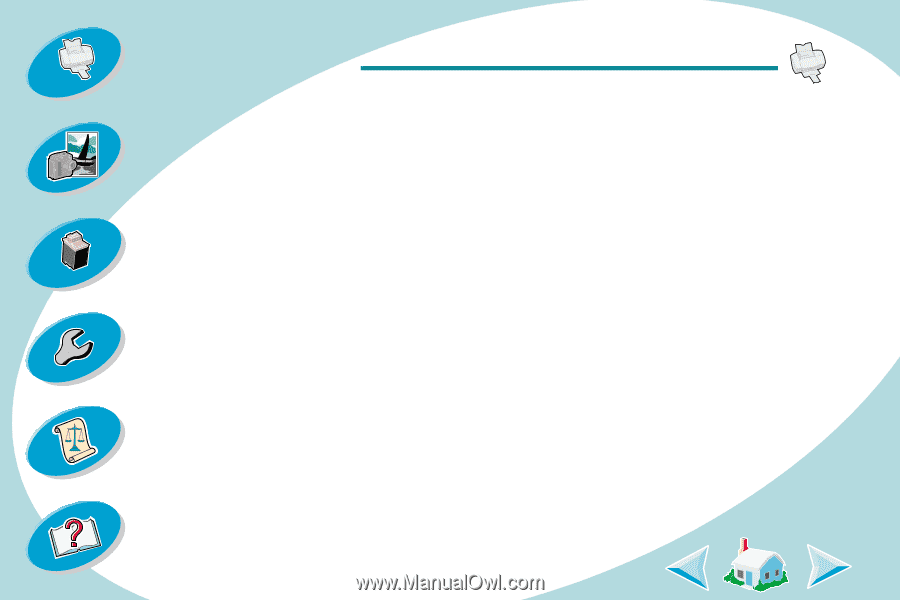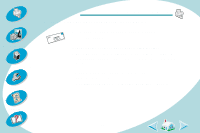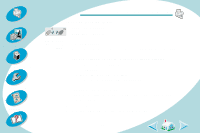Lexmark Z43 User's Guide for Macintosh - Page 55
Colors on the printout are faded, Characters are missing or unexpected
 |
UPC - 734646145008
View all Lexmark Z43 manuals
Add to My Manuals
Save this manual to your list of manuals |
Page 55 highlights
Steps to basic printing Beyond the basics Maintaining your printer Troubleshooting Appendix Index Troubleshooting • A print cartridge may be out of ink or low on ink. For help changing the print cartridge, see page 32. • Try using a different brand of paper. Every paper brand accepts ink differently and prints with slight color variations. • Disconnect your printer from any extra peripherals and connect the printer directly to your computer. Colors on the printout are faded Try the suggestions listed in the section Colors on the printout differ from the colors on the screen. If the colors still seem faded, run the nozzle test. For help, see page 39. Characters are missing or unexpected • The printer is set as the default printer. To check the printer status: 1 Double-click the Lexmark Z42-Z43 printer icon on your desktop. 2 From the menu bar, choose Printing. 3 Make sure Set Default Printer is checked. • Your printer may have two-way communication problems. For help, see page 46. 55