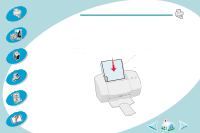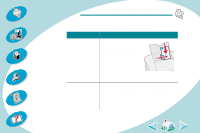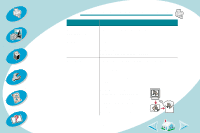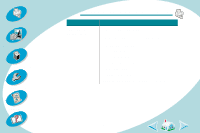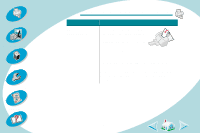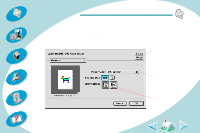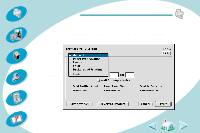Lexmark Z43 User's Guide for Macintosh - Page 7
paper guide is against the side of the photo
 |
UPC - 734646145008
View all Lexmark Z43 manuals
Add to My Manuals
Save this manual to your list of manuals |
Page 7 highlights
Steps to basic printing Beyond the basics Maintaining your printer Troubleshooting Appendix Index Steps to basic printing Load up to: 25 sheets of photo paper, glossy paper, or coated paper. 25 iron-on transfers. Make sure the... • glossy or coated side is facing you. • paper guide is against the side of the photo paper. Note: Remove each photo as it exits the printer and allow it to dry before stacking. • print side is facing you and you follow the instructions included in the iron-on transfer packaging. • paper guide is against the side of the iron-on transfers. Note: Many software applications accept iron-on transfers differently. We recommend printing your design on plain paper before printing the iron-on transfer. 7
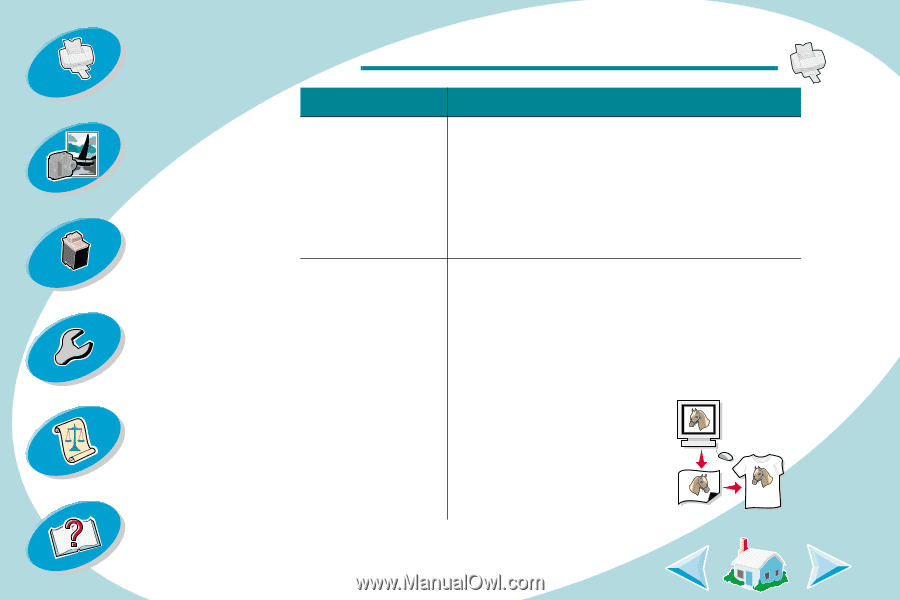
7
Steps to basic printing
Beyond the basics
Maintaining your printer
Troubleshooting
Appendix
Index
Steps to basic printing
25 sheets of photo
paper, glossy
paper, or coated
paper.
•
glossy or coated side is facing you.
•
paper guide is against the side of the photo
paper.
Note:
Remove each photo as it exits the printer
and allow it to dry before stacking.
25 iron-on
transfers.
•
print side is facing you and you follow the
instructions included in the iron-on transfer
packaging.
•
paper guide is against the side of the iron-on
transfers.
Note:
Many software
applications accept iron-on
transfers differently. We
recommend printing your
design on plain paper before
printing the iron-on transfer.
Load up to:
Make sure the...