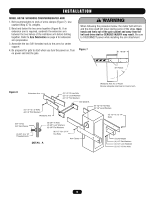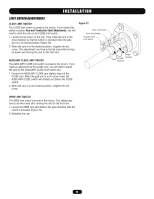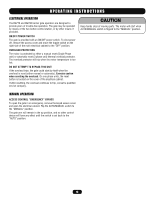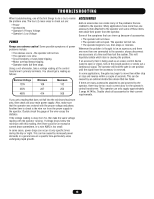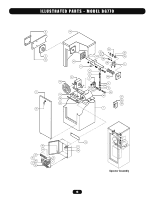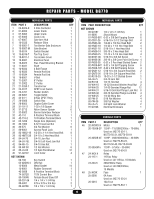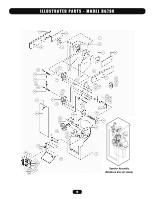LiftMaster BG790 BG790 Manual - Page 13
Operating Instructions - parts
 |
View all LiftMaster BG790 manuals
Add to My Manuals
Save this manual to your list of manuals |
Page 13 highlights
OPERATING INSTRUCTIONS ELECTRICAL OPERATION The BG770 and BG790 barrier gate operators are designed to provide years of trouble-free operation. The gate may be operated by means of the two button control station, or by other means if provided. ON/OFF POWER SWITCH The gate is provided with an ON/OFF power switch. To shut power off, remove the access cover and move the toggle switch on the right side of the main electrical cabinet to the "OFF" position. OVERLOAD PROTECTION The motor is protected by either a manual reset (Single Phase unit) or automatic reset (3 phase unit) thermal overload protector. The overload protector will trip when the motor temperature is too hot. DO NOT ATTEMPT TO BYPASS THIS UNIT If the overload trips, the gate could start by itself when the overload is reset (either manual or automatic). Exercise caution when resetting the overload. On one phase units, the reset button is located on the cover of the electrical cabinet. If after resetting, the overload continues to trip, consult a qualified service company. CAUTION Keep hands clear of moving parts. The motor will start when AUTO/MANUAL switch is flipped to the "MANUAL" position. MANUAL OPERATION ACCESS CONTROL "EMERGENCY" BYPASS To open the gate in an emergency, remove the keyed access cover and open the electrical cabinet. Flip the AUTO/MANUAL switch to the "MANUAL" position. The gate arm will remain in the up position, and no other control device will have any effect until the switch is set back to the "AUTO" position. 13