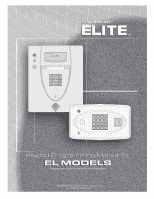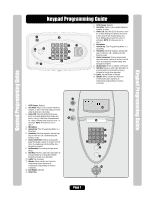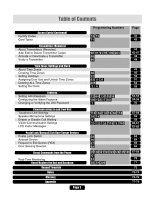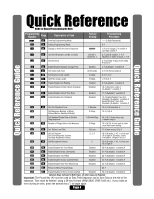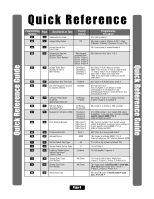LiftMaster EL2000 EL25-KEYPAD PROGRAMMING Manual - Page 2
Keypad Programming Guide - camera
 |
View all LiftMaster EL2000 manuals
Add to My Manuals
Save this manual to your list of manuals |
Page 2 highlights
Keypad Programming Guide 1 3 2 5 4 10 9 11 8 7 6 1. CCTV Camera: Optional 2. Call Button: Press to call a resident inside the complex, or office. 3. Status LED: Solid Red (EL25 idle power, doors are locked); Blinking Red (Strikes and Out for a door); Solid Green (Granted access for a door); Blinking Green (Latch for a door is unlocked). NOTE: All references are for door 1. 4. Microphone 5. Asterisk Key: "Start Programming Mode" or a Cancel Key. 6. Pound Key: Data field separator, optional skip step or enter key. Call a resident using the directory codes. 7. Visitor Volume Key: Visitors can physically adjust the speaker volume of the unit. Unit will return to programmed volume setting when transaction complete. 8. Up/Down Key: Serves no function on this unit. 9. Help Key: Receive a quick audio description of a keypad button by pressing the Help key followed by the key to be described. 10. Lights: Top and Bottom of Keypad. 11. Speaker: Allows resident and visitors to communicate; plays responses to communicate programming or function commands. Keypad Programming Guide Keypad Programming Guide 1. CCTV Camera: Optional 2. Call Button: Press to call a resident inside the complex, or office. Also when calling someone using the directory code listing. 3. Status LED: Solid Red (EL2000 idle power, doors are locked); Blinking Red (Strikes and Out for a door); Solid Green (Granted access for a door); Blinking Green (Latch for door 1 is unlocked). NOTE: All references are for door 1. 4. Microphone 5. Asterisk Key: "Start Programming Mode" or a Cancel Key. 6. Pound Key: Data field separator, optional skip step or enter key. Call a resident using the directory codes. 7. Visitor Volume Key: Visitors can physically adjust the speaker volume of the unit. Unit will return to programmed volume setting when transaction complete. 8. Up/Down Key: For scrolling through tenant listing. 9. Help Key: Receive a quick audio description of a keypad button by pressing the Help key followed by the key to be described. 10. Lights: Top of Keypad. 11. Speaker: Allows resident and visitors to communicate; plays responses to communicate programming or function commands. 12. LCD Display (optional) 13. Postal Plug 1 3 4 AUG 10, 2005 WELCOME 12 10 9 8 5 7 6 2 13 11 Page 1