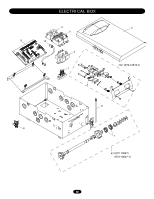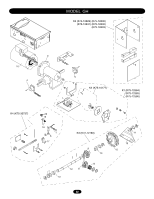LiftMaster GH GH LOGIC 3 Manual - Page 28
Troubleshooting Error Codes
 |
View all LiftMaster GH manuals
Add to My Manuals
Save this manual to your list of manuals |
Page 28 highlights
TROUBLESHOOTING ERROR CODES Logic 3.0 operators incorporate a self diagnostic feature built into the MAS LED. In addition to indicating when routing maintenance is due, the MAS LED can be used to troubleshoot some problems with the operator. If the MAS LED is flashing on and off rapidly, the Maintenance Alert System has been triggered and the schedule operator service is due. If the MAS LED flashes 2 or more pulses in a row followed by a pause, an operator error has occurred. To view how many errors currently exist, turn the selector dial to DIAGNOSTIC and press the OPEN button. To read out each individual error code (if more than one exists) press CLOSE. It is possible to have more than one error at a time. The chart below can assist with identifying the flashes on the MAS LED. ERROR CODE DESCRIPTION EFFECT DISPLAY CORRECTION E1 MAS triggered (cycles or None normal operation. months). 1 blink Reset MAS. E2 No RPM input during The door only responds to 2 blinks Clutch is slipping, adjust clutch, or opening or closing. constant pressure commands. verify RPM sensor connection or replace RPM sensor. NOTE: To relearn the RPM sensor, move the door with a constant pressure command. The door will stop once relearned and normal operation will resume. E3 (MRT) Maximum Run The door stops before Time timed out. reaching the desired time. 3 blinks First check Operator for any faults (i.e., Bad Limit switch), manually learn Max Run Timer (page 23) OR reset factory defaults (page 24). E4 Obstruction sensed on Operator will be in the OPEN 4 blinks Cleared by removing obstruction or closing. position. realigning photo eyes and giving a close command. E5 Stuck key button pressed Stuck key on 3-button station 5 blinks Stuck key must be unstuck before it will for greater than 2 minutes. will not respond. be recognized as an input. E6 Rotary dial in invalid The door will not respond to 6 blinks Rotary dial must be set to a valid position for greater than the 3-button station or any position. 30 seconds. other input. E7 Failsafe Safety device Normal operation (5 second 7 blinks Cleared when safety device is cleared or faulted or not connected constant pressure override connected. for greater than 2 minutes. required to close). E8 Brownout Detected. Operator will run as long as enough power is present. 8 blinks 1. Check AC line for voltage. 2. Check transformer secondary for low voltage. To many accessories may be connected to the transformer. E9 Motor movement at invalid Operator will continue to Flash on start Check relays and the drive circuitry to time. function normally for 5 of movement insure that they are turning off. Operator operations and then default to must run correctly for two starts for the a constant pressure mode. error to be cleared. NOTES: Error codes take priority over normal MAS LED operation. Error codes will repeat on the MAS every 1.5 seconds until cleared. There may be more than one error present, but only the highest priority will flash. If the highest error is cleared, the next highest will flash. All errors self-correct when the corrective action is taken and a reset is not needed. 28