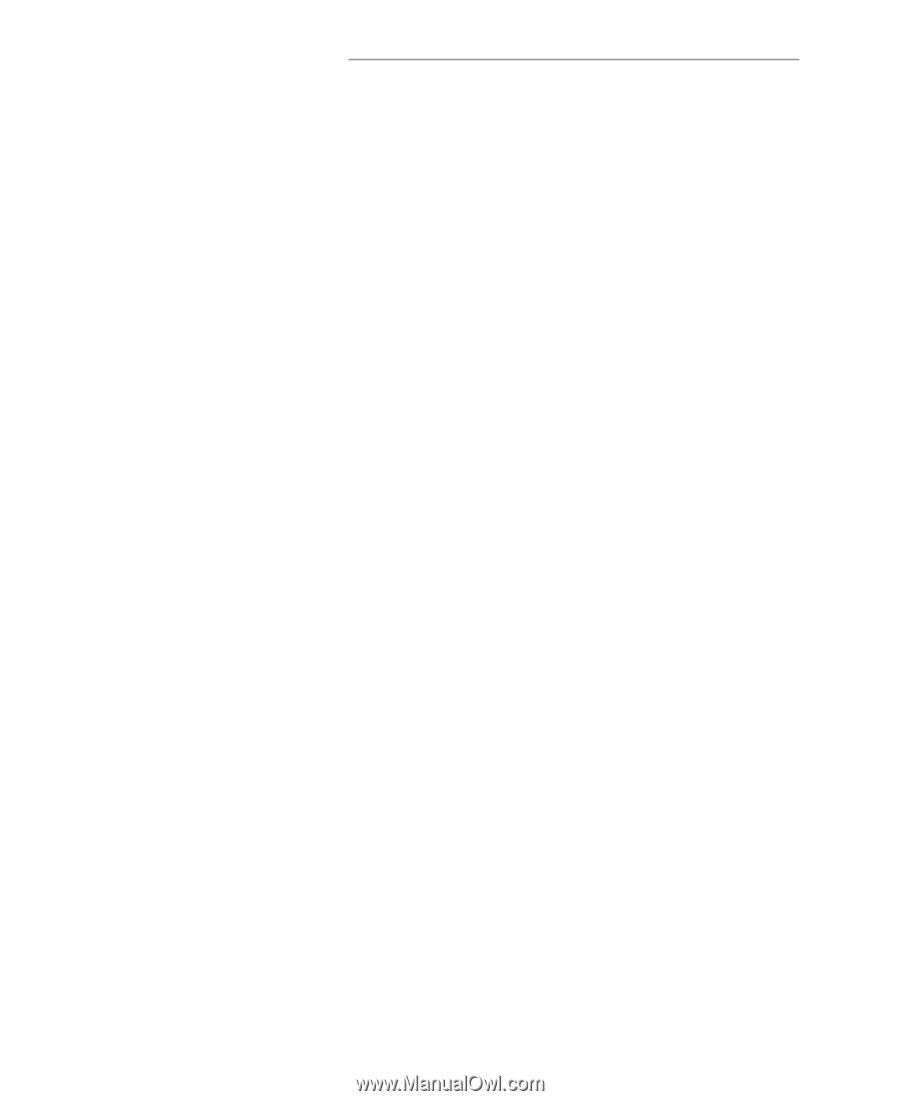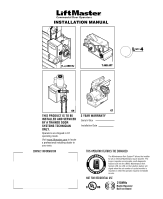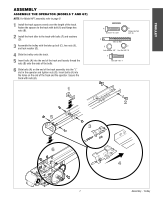LiftMaster GH GT- Logic 4 Installation Manual - Page 2
Table Of Contents - model
 |
View all LiftMaster GH manuals
Add to My Manuals
Save this manual to your list of manuals |
Page 2 highlights
TABLE OF CONTENTS SAFETY INFORMATION 3 TROLLEY OPERATORS 4-12 Carton Inventory 4 Operator Specifications 4-5 Maximum Door Area 5 Weights and Dimensions 6 ASSEMBLY 7-9 Assemble the Operator (Models T and GT 7 Install the Chain (Models T and GT 8 Assemble the Operator (Model APT 9 TYPICAL INSTALLATION 10-12 Install the Header Bracket 10 Attach the Track to the Header Bracket 11 Hang the Operator 11 Attach the Door Arm 12 HOIST AND JACKSHAFT OPERATORS 13-17 Carton Inventory 13 Operator Specifications 13-14 Maximum Door Area 14 Weights and Dimensions 15 ASSEMBLY 16 Assemble the Operator 16 TYPICAL INSTALLATION 16-17 Determine Mounting Location 16 Mounting 17 Install the Manual Disconnect 17 WIRING 18-19 Power and Ground 18 Control Station 19 ENTRAPMENT PROTECTION 20-22 LiftMaster Monitored Entrapment Protection (LMEP 20 Install the Photoelectric Sensors (Provided 21 Mount the Photoelectric Sensors (Provided 22 Wire the LiftMaster Monitored Entrapment Protection (LMEP) Devices 22 ADJUSTMENT 23-24 Limit Adjustment 23 Clutch Adjustment (Belt Drive Model Operators 24 TESTING 25 MANUAL RELEASE 26-27 Emergency Disconnect System Model GT and T 26 Emergency Disconnect System Model APT 26 Emergency Disconnect System Model H, GH, J, and HJ 27 PROGRAMMING 28-35 Introduction to Programming 28 Determine and Set Wiring Type 29 Programming Remote Controls 30-31 Maintenance Alert System (MAS 32 Open Mid Stop 33 Timer-To-Close 33-34 Car Dealer Mode 34 Maximum Run Timer (MRT 35 Resetting Factory Defaults - Clearing Memory 35 MAINTENANCE 36 Maintenance Schedule 36 Life of Operator Feature (Odometer/Cycle Counter) . . . . 36 Brake (If Present 36 How to Order Repair Parts 36 TROUBLESHOOTING 37-40 Diagnostic Chart 37 Troubleshooting Guide 38 Troubleshooting Error Codes 39 Troubleshooting Radio Functionality 40 WIRING DIAGRAMS 41-42 Logic (Ver. 4.0) 1 Phase Wiring Diagram 41 Logic (Ver. 4.0) 3 Phase Wiring Diagram 42 ACCESSORIES 43 CONTROL CONNECTION DIAGRAM BACK COVER Table of contents 2