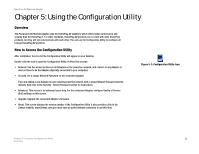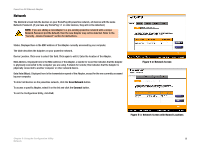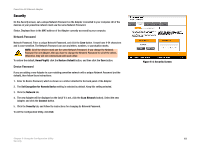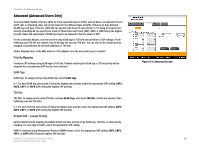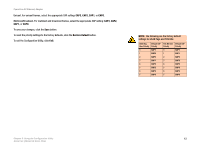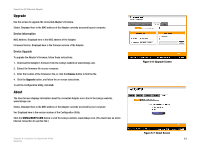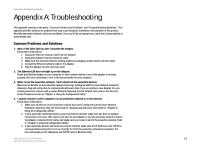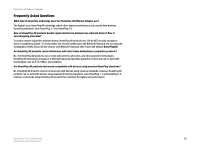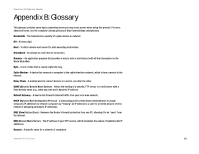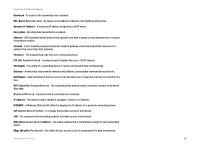Linksys PLE200 User Guide - Page 18
settings for VLAN Tags and TOS Bits, Restore Default - reset
 |
UPC - 745883577880
View all Linksys PLE200 manuals
Add to My Manuals
Save this manual to your list of manuals |
Page 18 highlights
PowerLine AV Ethernet Adapter Unicast. For unicast frames, select the appropriate CAP setting: CAP3, CAP2, CAP1, or CAP0. Multicast/Broadcast. For multicast and broadcast frames, select the appropriate CAP setting: CAP3, CAP2, CAP1, or CAP0. To save your changes, click the Save button. To reset the priority settings to the factory defaults, click the Restore Default button. To exit the Configuration Utility, click Exit. NOTE: The following are the factory default settings for VLAN Tags and TOS Bits: VLAN Tag Default CAP User Priority Priority 0 CAP1 1 CAP0 2 CAP0 3 CAP1 4 CAP2 5 CAP2 6 CAP3 7 CAP3 TOS Bit User Default CAP Priority Priority 0 CAP1 1 CAP1 2 CAP2 3 CAP3 4 CAP3 5 CAP3 6 CAP3 7 CAP3 Chapter 5: Using the Configuration Utility 12 Advanced (Advanced Users Only)