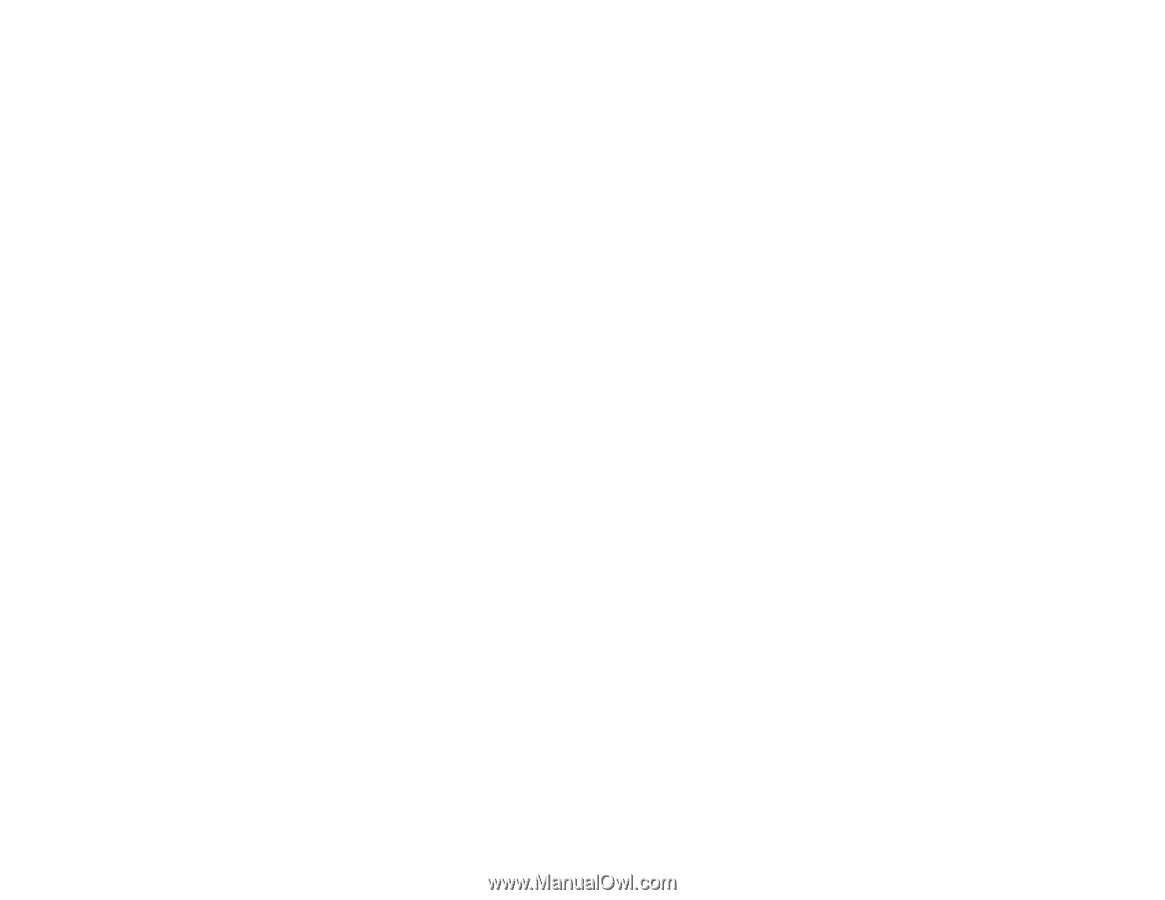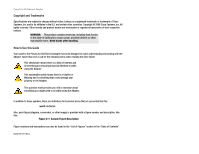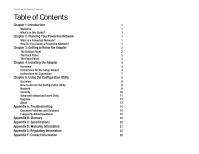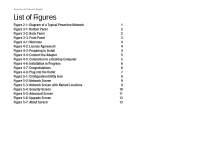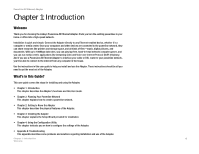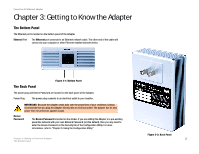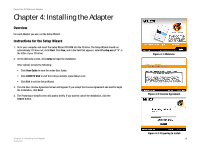Linksys PLE200 User Guide - Page 5
Introduction - speed
 |
UPC - 745883577880
View all Linksys PLE200 manuals
Add to My Manuals
Save this manual to your list of manuals |
Page 5 highlights
PowerLine AV Ethernet Adapter Chapter 1: Introduction Welcome Thank you for choosing the Linksys PowerLine AV Ethernet Adapter. It lets you turn the existing powerlines in your home or office into a high-speed network. Installation is quick and simple. Connect the Adapter directly to any Ethernet-enabled device, whether it's a computer or media center. Once your computers and other devices are connected to the powerline network, they can share resources like printers and storage space, and all kinds of files-music, digital pictures, and documents. With up to 100Mbps data rates, you can play lag-free, head-to-head network computer games, and you can run media-centric applications like streaming video and Voice over Internet Protocol (VoIP) telephony. And if you use a PowerLine AV Ethernet Adapter to interface your cable or DSL router to your powerline network, you'll be able to connect to the Internet from any computer in the house. Use the instructions in this user guide to help you install and use the Adapter. These instructions should be all you need to get the most out of the Adapter. What's in this Guide? This user guide covers the steps for installing and using the Adapter. • Chapter 1: Introduction This chapter describes the Adapter's functions and this User Guide. • Chapter 2: Planning Your Powerline Network This chapter explains how to create a powerline network. • Chapter 2: Getting to Know the Adapter This chapter describes the physical features of the Adapter. • Chapter 3: Installing the Adapter This chapter explains the Setup Wizard provided for installation. • Chapter 4: Using the Configuration Utility This chapter instructs you on how to configure the settings of the Adapter. • Appendix A: Troubleshooting This appendix describes some problems and solutions regarding installation and use of the Adapter. Chapter 1: Introduction 1 Welcome