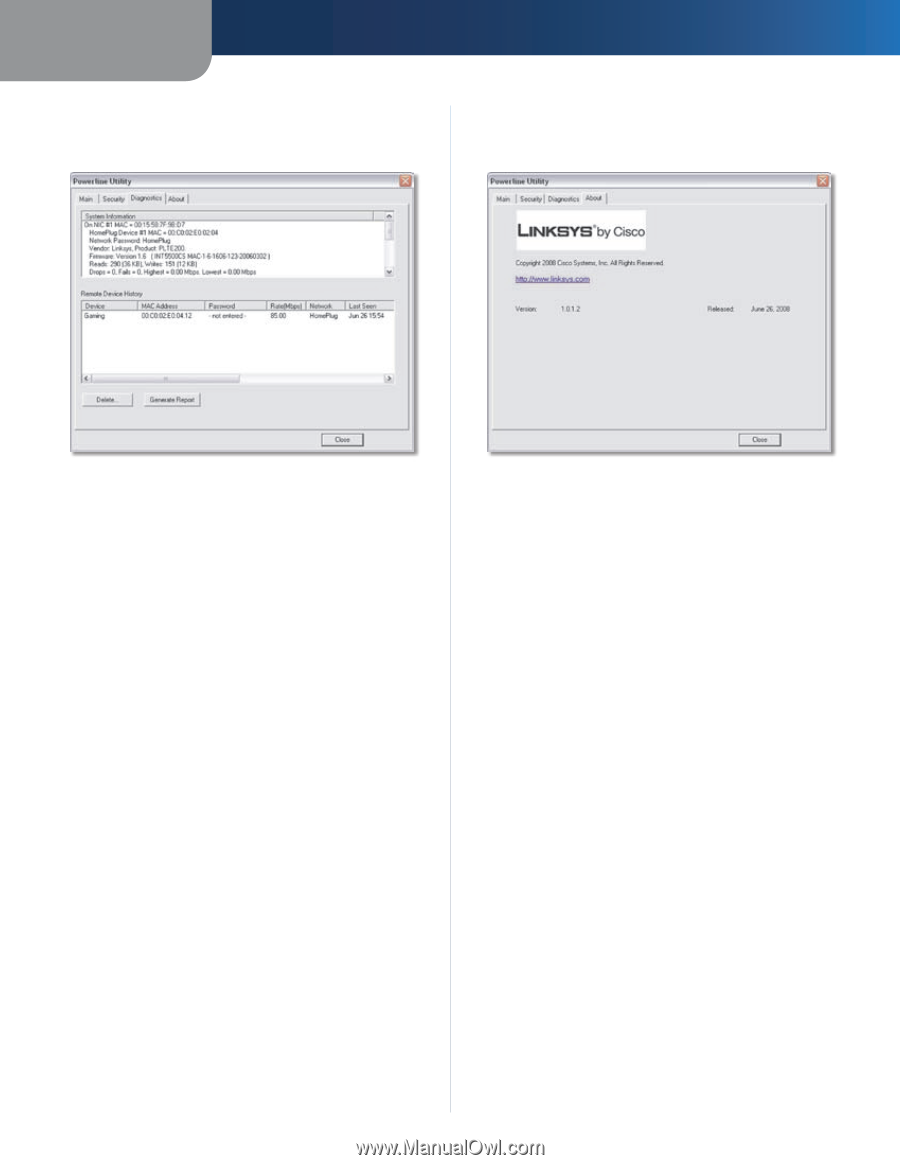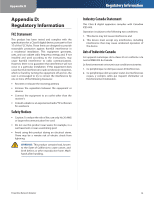Linksys PLTE200 User Guide - Page 12
Diagnostics, About, Delete, Generate report, Verion, Release - firmware
 |
UPC - 745883585311
View all Linksys PLTE200 manuals
Add to My Manuals
Save this manual to your list of manuals |
Page 12 highlights
Chapter 3 Diagnostics View information about the Powerline Adapters. Advanced Configuration About View information about the Powerline Utility. Diagnostics System Information The Powerline Adapter connected directly to your computer is displayed with the following information: Ethernet adapter MAC address, Powerline Adapter MAC address, Network Password, Vendor, Product model number, FirmwareVersion, Reads (number of read packets), Writes (number of written packets), Drops (number of dropped packets), Fails (number of failed packets), Highest transmission rate, and Lowest transmission rate. Your computer is displayed with the following information: Computer Network Name, User Name, Microprocessor, OS (Operating System) Platform, and version number of the Powerline Utility. Remote Device History The remote Powerline Adapters are displayed with the following information: Device name, MAC Address, device Password, Rate (Mbps), Network password, Last Seen (detected), Vendor, Firmware version, Sent (number of sent packets), Misses (number of missed packets), Drops (number of dropped packets), Fails (number of failed packets), Hi Rate (highest transmission rate), and Low Rate (lowest transmission rate). Delete To remove a remote Powerline Adapter, select it, and then click Delete. Generate report To create a text-only file of the Diagnostics Report, click this option. About The copyright information of the Powerline Utility is listed. http://www.linksys.com Click this link to visit the Linksys website. (You must have an active Internet connection to use this link.) Verion The version number of the Powerline Utility is displayed. Release The release date of the Powerline Utility is displayed. Powerline Network Adapter 9