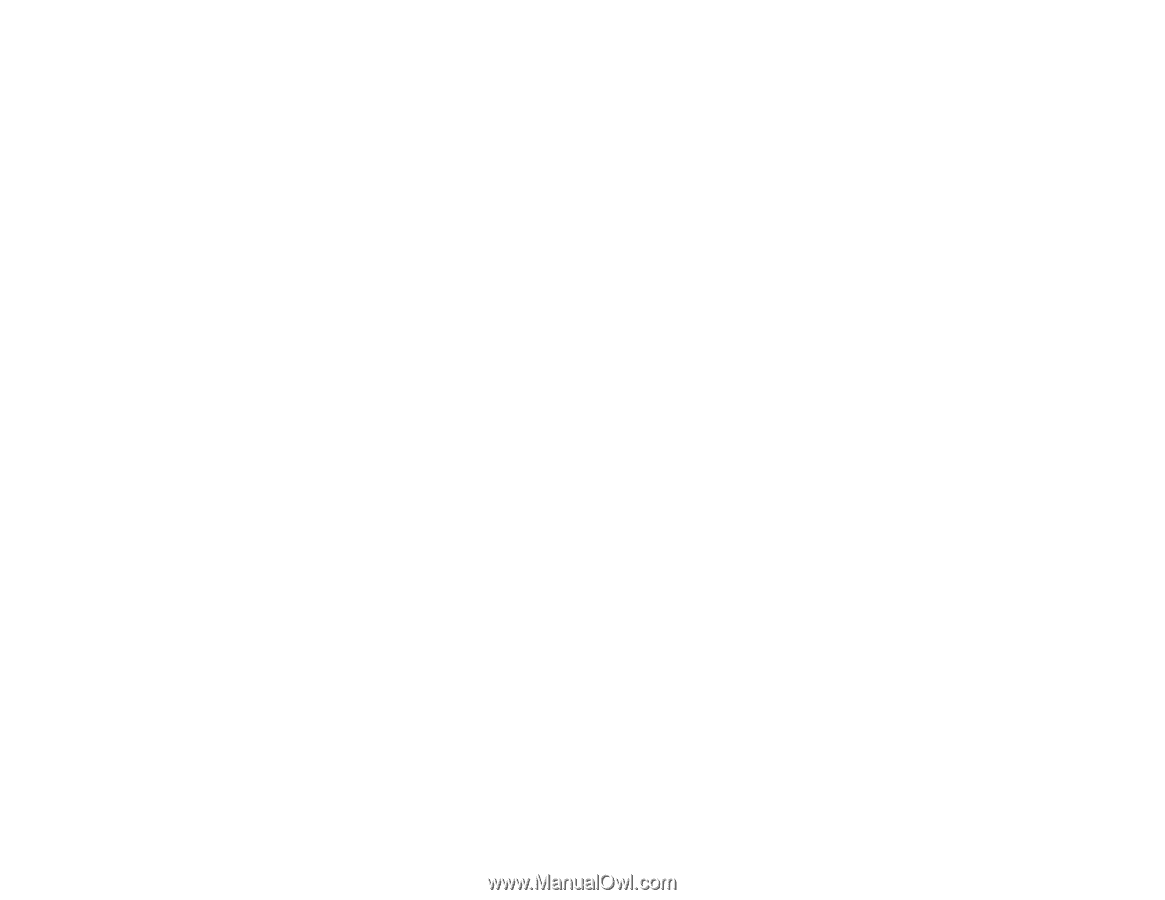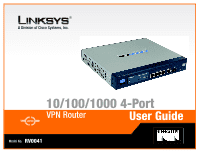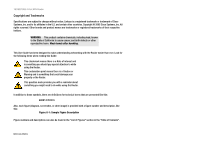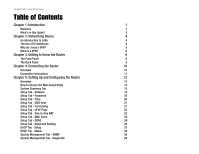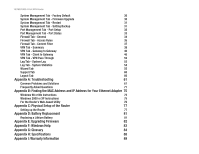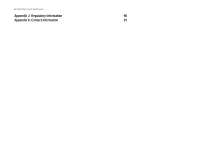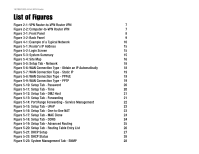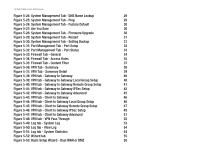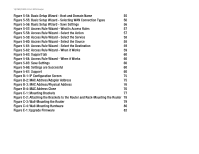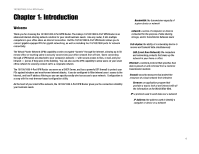Linksys RV0041 User Guide - Page 4
Appendix B: Finding the MAC Address and IP Address for Your Ethernet Adapter 75 - log
 |
UPC - 745883562886
View all Linksys RV0041 manuals
Add to My Manuals
Save this manual to your list of manuals |
Page 4 highlights
10/100/1000 4-Port VPN Router System Management Tab - Factory Default 30 System Management Tab - Firmware Upgrade 30 System Management Tab - Restart 31 System Management Tab - Setting Backup 31 Port Management Tab - Port Setup 32 Port Management Tab - Port Status 33 Firewall Tab - General 34 Firewall Tab - Access Rules 35 Firewall Tab - Content Filter 37 VPN Tab - Summary 38 VPN Tab - Gateway to Gateway 40 VPN Tab - Client to Gateway 46 VPN Tab - VPN Pass Through 52 Log Tab - System Log 53 Log Tab - System Statistics 54 Wizard Tab 55 Support Tab 60 Logout Tab 60 Appendix A: Troubleshooting 61 Common Problems and Solutions 61 Frequently Asked Questions 71 Appendix B: Finding the MAC Address and IP Address for Your Ethernet Adapter 75 Windows 98 or Me Instructions 75 Windows 2000 or XP Instructions 75 For the Router's Web-based Utility 76 Appendix C: Physical Setup of the Router 77 Setting up the Router 77 Appendix D: Battery Replacement 81 Replacing a Lithium Battery 81 Appendix E: Upgrading Firmware 82 Appendix F: Windows Help 83 Appendix G: Glossary 84 Appendix H: Specifications 88 Appendix I: Warranty Information 89