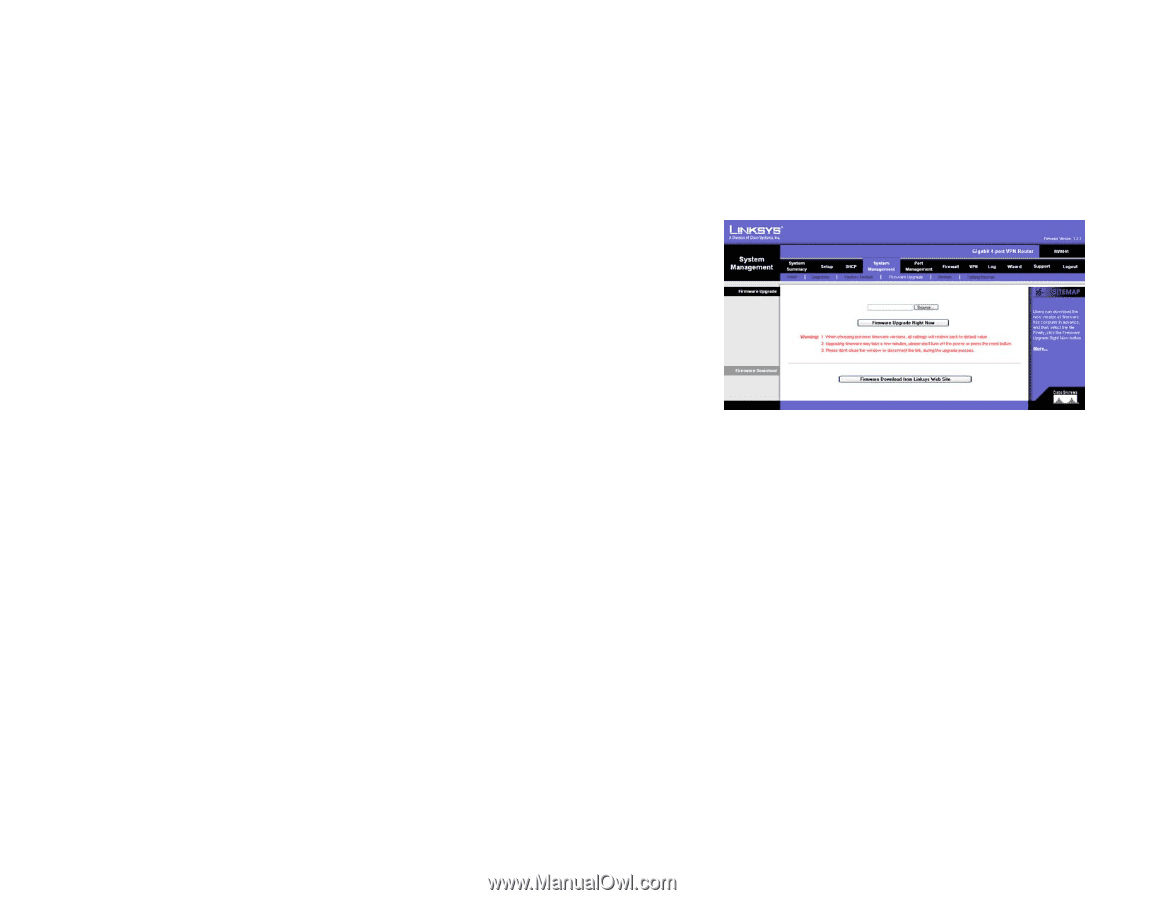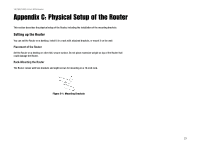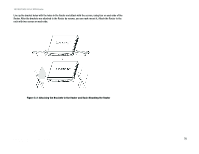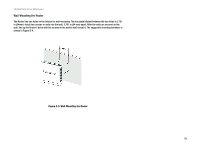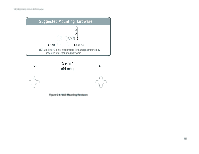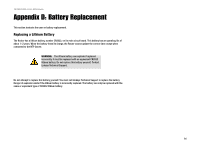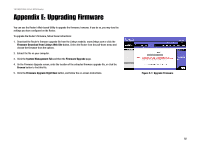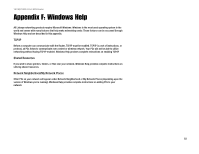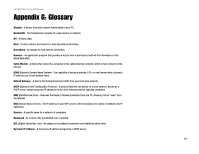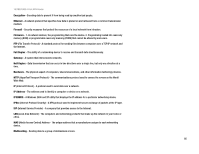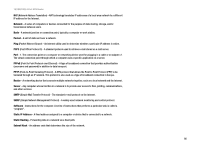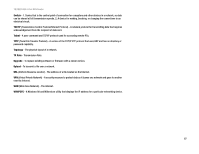Linksys RV0041 User Guide - Page 90
Appendix E: Upgrading Firmware
 |
UPC - 745883562886
View all Linksys RV0041 manuals
Add to My Manuals
Save this manual to your list of manuals |
Page 90 highlights
10/100/1000 4-Port VPN Router Appendix E: Upgrading Firmware You can use the Router's Web-based Utility to upgrade the firmware; however, if you do so, you may lose the settings you have configured on the Router. To upgrade the Router's firmware, follow these instructions: 1. Download the Router's firmware upgrade file from the Linksys website, www.linksys.com or click the Firmware Download from Linksys Web Site button. Select the Router from the pull-down menu and choose the firmware from the options. 2. Extract the file on your computer. 3. Click the System Management Tab and then the Firmware Upgrade page. 4. On the Firmware Upgrade screen, enter the location of the extracted firmware upgrade file, or click the Browse button to find this file. 5. Click the Firmware Upgrade Right Now button, and follow the on-screen instructions. Figure E-1: Upgrade Firmware Appendix E: Upgrading Firmware 82