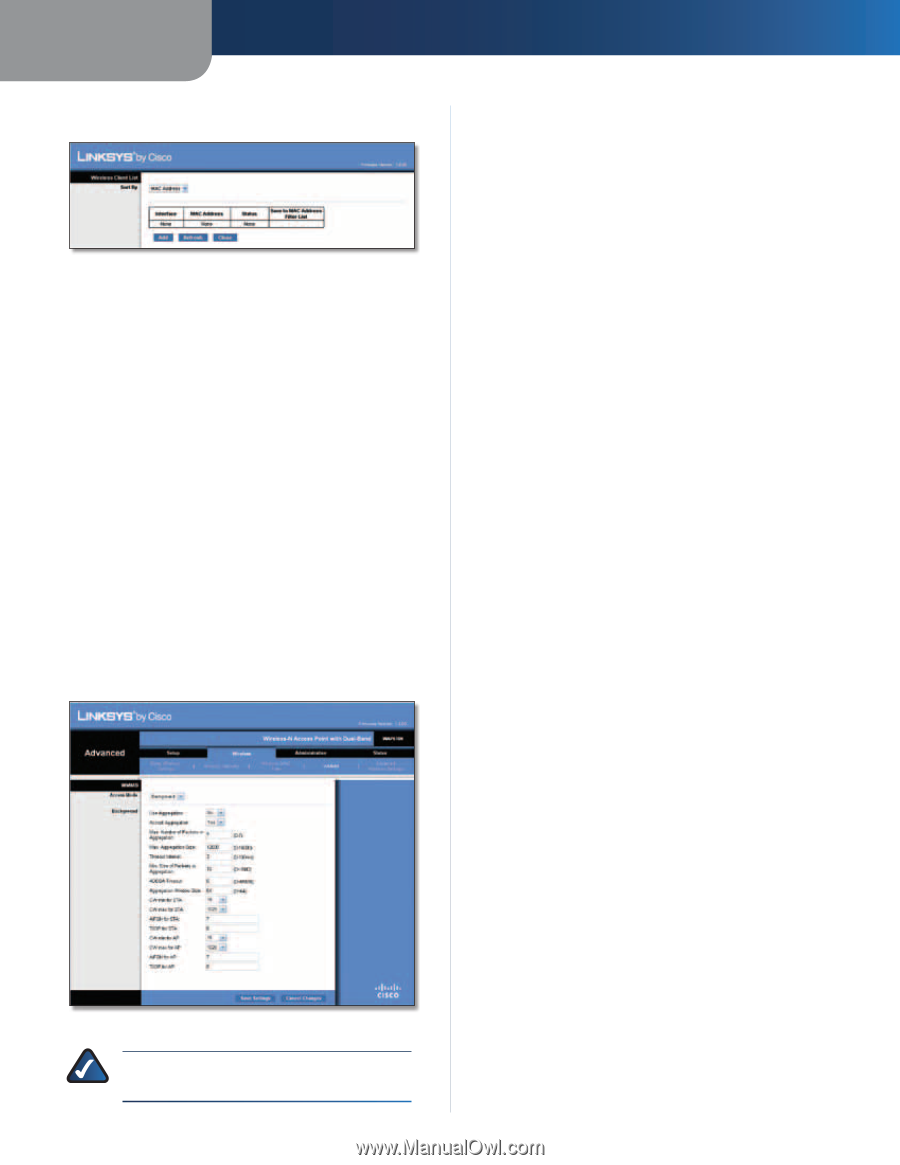Linksys WAP610N User Guide - Page 11
Wireless > WMM®, WMM® - set up
 |
UPC - 745883587995
View all Linksys WAP610N manuals
Add to My Manuals
Save this manual to your list of manuals |
Page 11 highlights
Chapter 3 Wireless Client List Wireless Client List This screen shows computers and other devices on the wireless network. The list can be sorted by MAC Address and Status. Select Save to MAC Address Filter List for any device you want to add to the MAC Address Filter List. Then click Add. To retrieve the most up-to-date information, click Refresh. To return to the Wireless MAC Filter screen, click Close. MAC 01-32 Enter the MAC addresses of the devices whose wireless access you want to block or allow. Click Save Settings to apply your changes, or click Cancel Changes to cancel your changes. Wireless > WMM® Configure the Wireless MultiMedia (WMM) settings. WMM prioritizes packets depending on their respective access mode (traffic type): Background, Best Effort, Video, or Voice. These settings should only be adjusted by an expert administrator as incorrect settings can reduce wireless performance. Wireless > WMM NOTE: The settings on the WMM screen are designed for advanced users only. Wireless-N Access Point with Dual-Band Advanced Configuration WMM® Access Mode You can assign different settings to the four access modes available. Select the mode you want to configure: Background, Best Effort, Video, or Voice. Follow the instructions for the mode you select. Background Use Aggregation This option defines whether or not the Media Access Control (MAC) layer will set up an Add Block Acknowledgement (ADDBA) session. The default is No. Select Yes to enable this option. Accept Aggregation This option defines whether or not the MAC layer will accept an ADDBA request. The default is Yes. Select No to disable this option. Max. Number of Packets in Aggregation This option defines the maximum number of packets (sub-frames) in the aggregate. The range is 0 to 7. The default is 7. Max. Aggregation Size This option defines the maximum size of the aggregate (in bytes). The range is 0 to 16000. The default is 12000. Timeout Interval This option defines the timeout period in which the aggregate should be closed with a "closing condition" before it is closed by the timer. The range is 0 to 100 ms. The default is 3. Min. Size of Packet in Aggregation This option defines the minimum size (in bytes) of packets to be accumulated in the aggregate. The range is 0 to 1500. The default is 10. ADDBA Timeout This option defines the duration after which the ADDBA setup is terminated, if there are no frame exchanges within this duration by the Block Acknowledgement (ACK) agreement. The range is 0 to 65535 ms. The default is 0, which disables the timeout. Aggregation Window Size This option defines the maximum number of packets transmitted without getting ACKs. The range is 0 to 64. The default is 64. CW Min for STA This option defines the minimum contention window limit from which the random backoff is computed for an STA in BSS. The range is 15 to 1023. The default is 15. CW Max for STA This option defines the maximum contention window limit from which the random backoff is computed for an STA in BSS. The range is 15 to 1023. The default is 1023. AIFSN for STA This option defines the Arbitration Interframe Space Number for an STA in BSS. The range is 0 to 15. The default is 7. 8