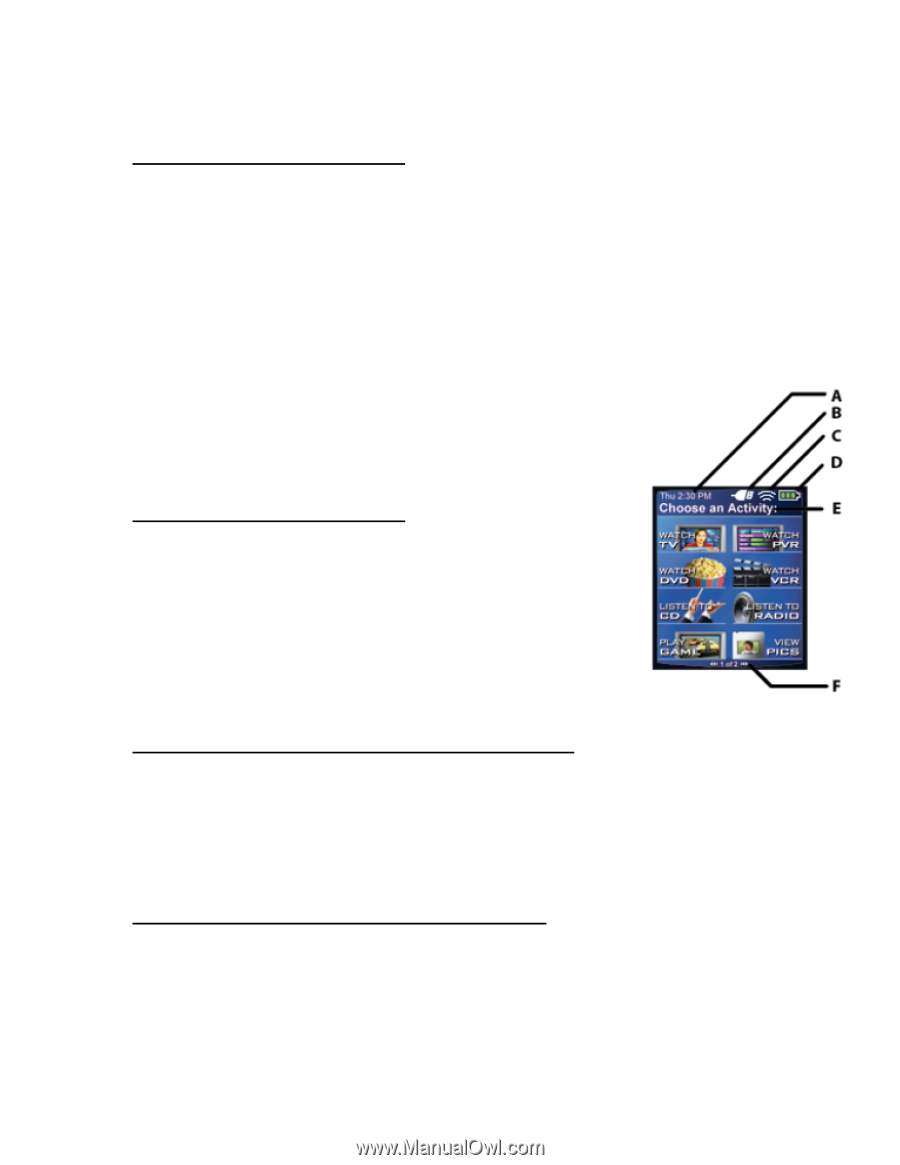Logitech 966193-0403 Harmony 890 User Guide - Page 9
Key Features in Detail: The Harmony 890 Remote - movie
 |
UPC - 097855036889
View all Logitech 966193-0403 manuals
Add to My Manuals
Save this manual to your list of manuals |
Page 9 highlights
Harmony 890 Advanced Universal Remote Reviewer's Guide - Page 9 4. Key Features in Detail: The Harmony 890 Remote RF Wireless Operation with Z-Wave The Harmony 890 remote transmits RF signals using the Z-Wave wireless standard. Developed by Zensys, the Z-Wave standard allows electronic devices to communicate with each other using low-power radio waves. The same technology is featured in some advanced home-automation systems such as lighting, climate control, and security. By using this RF technology, the Harmony 890 remote can transmit signals through closed cabinets and cases that contain home-entertainment components. It also can be used to control components in other rooms of the house, even through walls and floors. In addition to the one RF Wireless Extender that comes in the retail package, Logitech offers additional wireless extenders for those who want to use the Harmony 890 remote to control components in multiple rooms. The Harmony 890 remote can send RF signals as far as 100 feet, more than enough range to cover most households. By being able to control components in other rooms of the house, the Harmony 890 remote effectively becomes a multi-room home-entertainment controller. Customizable Color Display Screen A vibrant, color display on the Harmony 890 provides information that can be instrumental to the user as he/she controls the entertainment center. The screen can be personalized in the following ways: • Up to eight custom activities or controls can be defined for each screen; these functions are linked to the eight buttons surrounding the display • A background image can be uploaded from the PC • Images for favorite channels can be uploaded from the PC • Images can uploaded from the PC and run as slideshows Rechargeable Design Means No More Changing Batteries Unlike conventional remote controls that quickly run through AA and AAA batteries, the Harmony 890 remote features a rechargeable lithium-ion battery and a sleek docking station that keep the remote fully charged for up to a full week of normal use. The horizontal docking station allows the remote to be used while it is charging, and also provides family members with a convenient and easy-toremember place to put the remote, so they'll always know where it is. Backlighting Keeps the Show Going, Even in the Dark The Harmony 890 remote has a built-in motion sensor and a lighting sensor. The color display adjusts brightness based on a built-in lighting sensor - staying bright during daylight and dimming when it is darker. When the remote is motionless, the screen dims, and when picked up, the screen automatically brightens. Users never have to fumble in the dark to access a function while watching a movie. The Harmony 890 remote's LCD displays the following status information: A. Date and time B. Indicator if the USB is attached C. Indicator when commands are being sent to devices D. Battery indicator (battery's power) E. Current screen/activity label F. The number of screens available in a menu, and the screen currently displayed