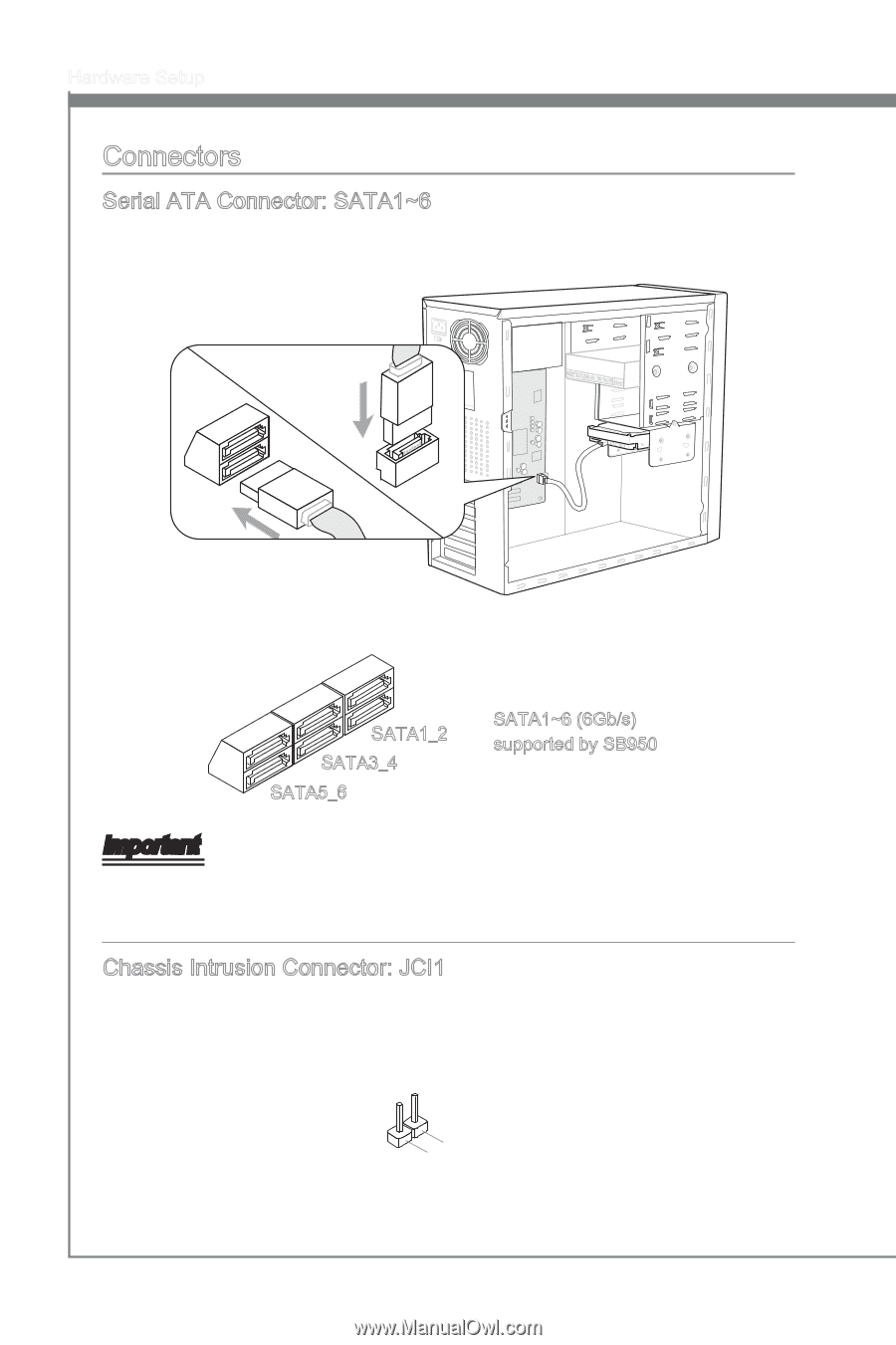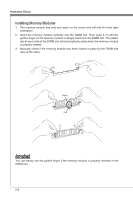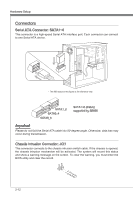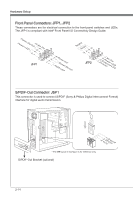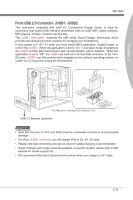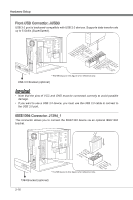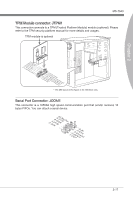MSI 990FXA User Guide - Page 28
Connectors
 |
View all MSI 990FXA manuals
Add to My Manuals
Save this manual to your list of manuals |
Page 28 highlights
Hardware Setup Connectors Serial ATA Connector: SATA1~6 This connector is a high-speed Serial ATA interface port. Each connector can connect to one Serial ATA device. * The MB layout in this figure is for reference only. SATA1_2 SATA3_4 SATA5_6 SATA1~6 (6Gb/s) supported by SB950 Important Please do not fold the Serial ATA cable into 90-degree angle. Otherwise, data loss may occur during transmission. Chassis Intrusion Connector: JCI1 This connector connects to the chassis intrusion switch cable. If the chassis is opened, the chassis intrusion mechanism will be activated. The system will record this status and show a warning message on the screen. To clear the warning, you must enter the BIOS utility and clear the record. 1.C2.IGNTroRuUnd 2-12