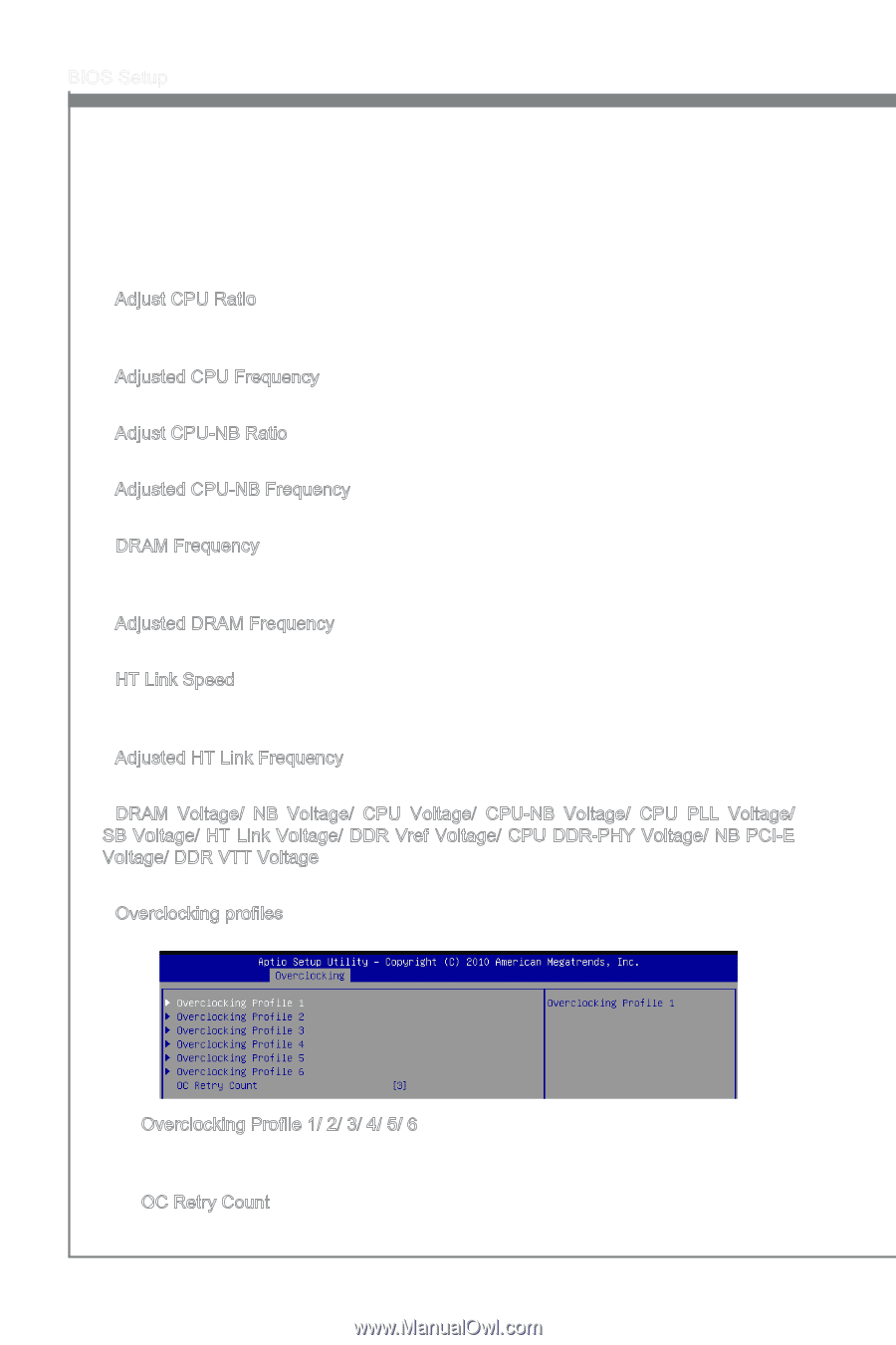MSI 990FXA User Guide - Page 52
DRAM Voltage/ NB Voltage/ CPU Voltage/ CPU-NB Voltage/ CPU PLL Voltage
 |
View all MSI 990FXA manuals
Add to My Manuals
Save this manual to your list of manuals |
Page 52 highlights
BIOS Setup • The greater the Spread Spectrum value is, the greater the EMI is reduced, and the system will become less stable. For the most suitable Spread Spectrum value, please consult your local EMI regulation. • Remember to disable Spread Spectrum if you are overclocking because even a slight jitter can introduce a temporary boost in clock speed which may just cause your overclocked processor to lock up. ▶ Adjust CPU Ratio This item is used to adjust CPU clock multiplier (ratio). It is available only when the processor supports this function. ▶ Adjusted CPU Frequency It shows the adjusted CPU frequency. Read-only. ▶ Adjust CPU-NB Ratio This item is used to adjust CPU-NB ratio. ▶ Adjusted CPU-NB Frequency It shows the adjusted CPU-NB frequency. Read-only. ▶ DRAM Frequency This item is used to adjust the DRAM frequency. Setting to [Auto], the system will detect the DRAM Frequency automatically. ▶ Adjusted DRAM Frequency It shows the adjusted Memory frequency. Read-only. ▶ HT Link Speed This item allows you to set the Hyper-Transport Link speed. Setting to [Auto], the system will detect the HT link speed automatically. ▶ Adjusted HT Link Frequency It shows the adjusted HT Link frequency. Read-only. ▶ DRAM Voltage/ NB Voltage/ CPU Voltage/ CPU-NB Voltage/ CPU PLL Voltage/ SB Voltage/ HT Link Voltage/ DDR Vref Voltage/ CPU DDR-PHY Voltage/ NB PCI-E Voltage/ DDR VTT Voltage These items are used to adjust the voltage of CPU, Memory and chipset. ▶ Overclocking profiles Press to enter the sub-menu. ▶ Overclocking Profile 1/ 2/ 3/ 4/ 5/ 6 Press to enter the sub-menu. In the sub-menu, these items are used to save the current settings, and you can to load the settings from the stored profile. ▶ OC Retry Count When overclocking has failed, setting this item as [1, 3] will allow system to reboot 3-12