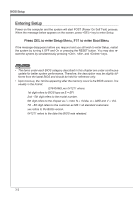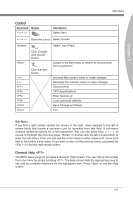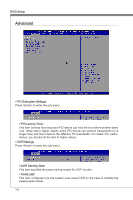MSI 990FXA User Guide - Page 46
Advanced
 |
View all MSI 990FXA manuals
Add to My Manuals
Save this manual to your list of manuals |
Page 46 highlights
BIOS Setup Advanced ▶ PCI Subsystem Settings Press to enter the sub-menu. ▶ PCI Latency Timer This item controls how long each PCI device can hold the bus before another takes over. When set to higher values, every PCI device can conduct transactions for a longer time and thus improve the effective PCI bandwidth. For better PCI performance, you should set the item to higher values. ▶ ACPI Settings Press to enter the sub-menu. ▶ ACPI Standby State This item specifies the power saving modes for ACPI function. ▶ Power LED This item configures how the system uses power LED on the case to indicate the sleep/suspend state. 3-6
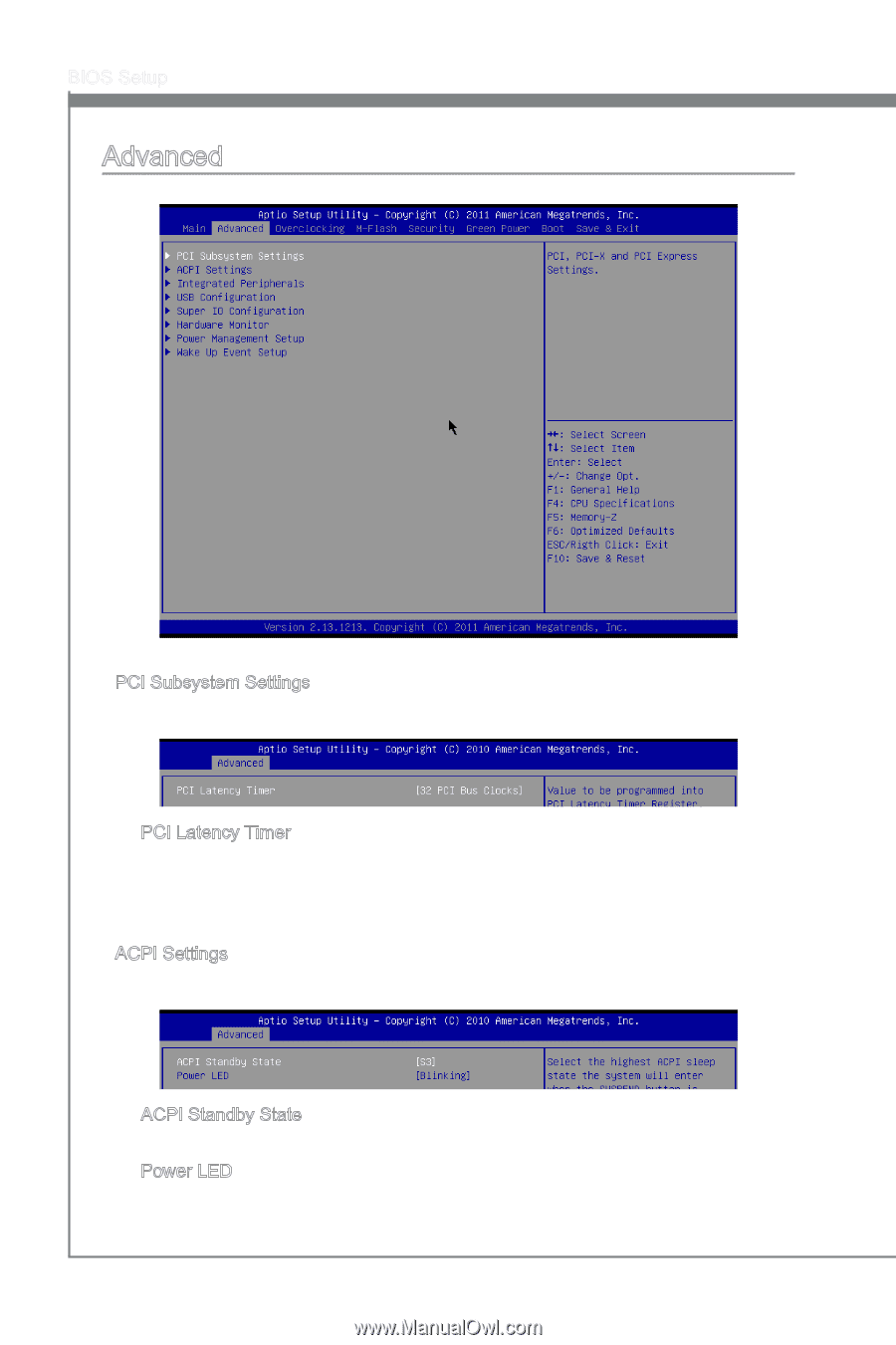
3-6
BIOS Setup
Advanced
PCI Subsystem Sett±ngs
Press <Enter> to enter the sub-menu.
PCI Latency T±mer
Th±s ±tem controls how long each PCI dev±ce can hold the bus before another takes
over. When set to h±gher values, every PCI dev±ce can conduct transact±ons for a
longer t±me and thus ±mprove the effect±ve PCI bandw±dth. For better PCI perfor-
mance, you should set the ±tem to h±gher values.
ACPI Sett±ngs
Press <Enter> to enter the sub-menu.
ACPI Standby State
Th±s ±tem spec±fies the power sav±ng modes for ACPI funct±on.
Power LED
Th±s ±tem configures how the system uses power LED on the case to ±nd±cate the
sleep/suspend state.
▶
▶
▶
▶
▶