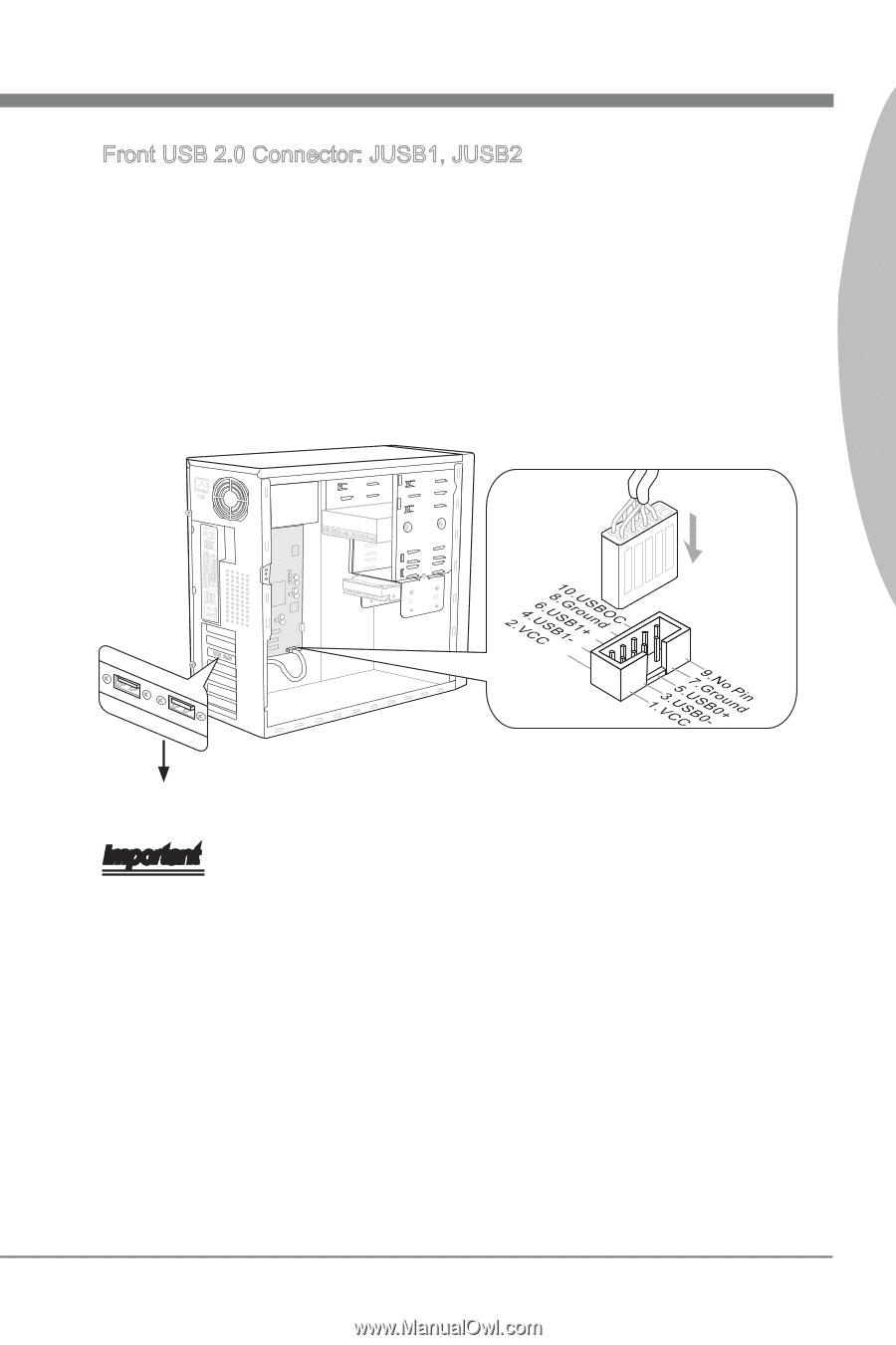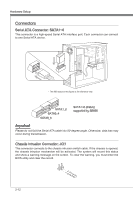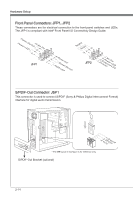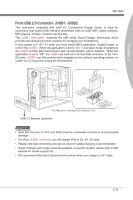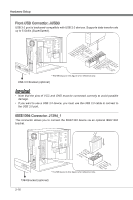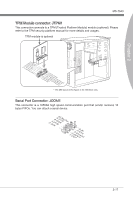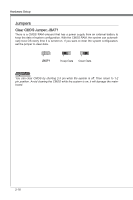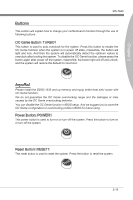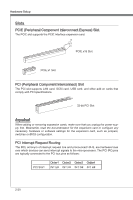MSI 990FXA User Guide - Page 31
Front USB 2.0 Connector: JUSB1, JUSB2
 |
View all MSI 990FXA manuals
Add to My Manuals
Save this manual to your list of manuals |
Page 31 highlights
Chapter 2 MS-7640 Front USB 2.0 Connector: JUSB1, JUSB2 This connector, compliant with Intel® I/O Connectivity Design Guide, is ideal for connecting high-speed USB interface peripherals such as USB HDD, digital cameras, MP3 players, printers, modems and the like. The JUSB1 (red mark) supports the MSI newly Super-Charger technology which provides fast charging function anytime for charging your Smartphone. If your system is in S0 / S1 state, you must install MSI's application, SuperCharger, to control the JUSB1 . When the application is set to "On", it can fast charge Smartphone via JUSB1 but the data transmission and synchronization will be disabled. When the application is set to "Off", the JUSB1 will work as a normal USB connector. In S3 / S4 / S5 state, JUSB1 can still provides fast charging function without operating system, no matter you un-plug and re-plug the Smartphone. * The MB layout in this figure is for reference only. USB 2.0 Bracket (optional) Important • Note that the pins of VCC and GND must be connected correctly to avoid possible damage. • For iPad, JUSB1 (red mark) can still charge iPad in S3, S4, S5 state. • Please note that connecting one device once for stable charging is recommended. • Super-Charger technology would be available on specific models, please refer to MSI website for model support list. • We recommend that don't disconnect the device when you charge it in S1 state. 2-15