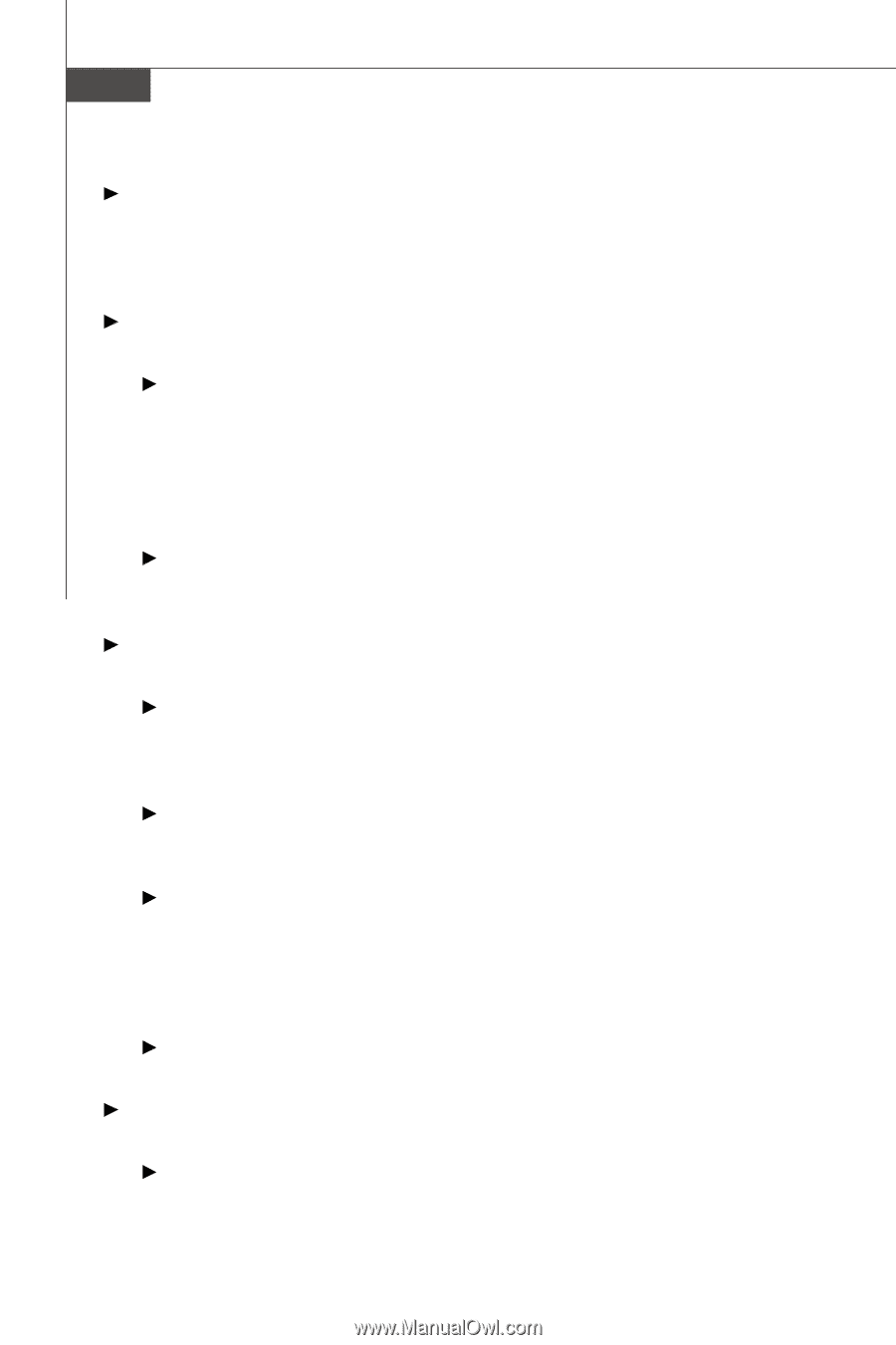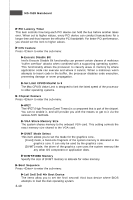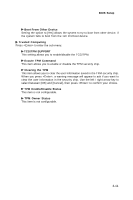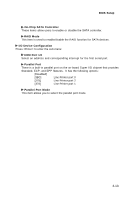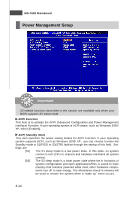MSI G31M3 User Guide - Page 45
Set Limit CPUID MaxVal to 3 - driver
 |
View all MSI G31M3 manuals
Add to My Manuals
Save this manual to your list of manuals |
Page 45 highlights
MS-7528 Mainboard PCI Latency Timer This item controls how long each PCI device can hold the bus before another takes over. W hen set to higher values, every PCI device can conduct transactions for a longer time and thus improve the effective PCI bandwidth. For better PCI performance, you should set the item to higher values. CPU Feature Press to enter the sub-menu: Execute Disable Bit Intel's Execute Disable Bit functionality can prevent certain classes of malicious "buffer overflow" attacks when combined with a supporting operating system. This functionality allows the processor to classify areas in memory by where application code can execute and where it cannot. W hen a malicious worm attempts to insert code in the buffer, the processor disables code execution, preventing damage or worm propagation. Set Limit CPUID MaxVal to 3 The Max CPUID Value Limit is designed to limit the listed speed of the processor to older operating systems. Chipset Feature Press to enter the sub-menu: HPET The HPET (High Precision Event Timers) is a component that is part of the chipset. You can to enable it, and will provide you with the means to get to it via the various ACPI methods. VGA Share Memory Size The system shares memory to the onboard VGA card. This setting controls the exact memory size shared to the VGA card. DVMT Mode Select This item allows you to set the mode for the graphics core.. [Fixed] mode, a fixed-size fragment of the system memory is allocated to the graphics core. It can only be used by the graphics core. [DVMT] mode, the driver of the graphics core uses the system memory like any other OS component or application does. DVMT/FIXED Memory Specify the size of DVMT memory to allocate for video memory. Boot Sequence Press to enter the sub-menu: 1st/ 2nd/ 3rd/ 4th Boot Device The items allow you to set the first/ second/ third boot device where BIOS attempts to load the disk operating system. 3-10