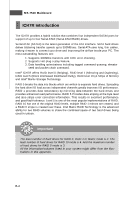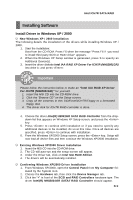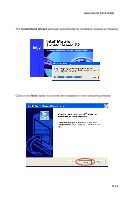MSI G31M3 User Guide - Page 75
Delete RAID Volume
 |
View all MSI G31M3 manuals
Add to My Manuals
Save this manual to your list of manuals |
Page 75 highlights
Intel ICH7R SATA RAID (2) Delete RAID Volume Here you can delete the RAID volume, but please be noted that all data on RAID drives will be lost. Important If your system currently boots to RAID and you delete the RAID volume in the Intel RAID Option ROM, your system will become unbootable. Select option 2 Delete RAID Volume from the main menu window and press key to select a RAID volume for deletion. Then press key to delete the selected RAID volume. The following screen appears. Press key to accept the volume deletion. B-7
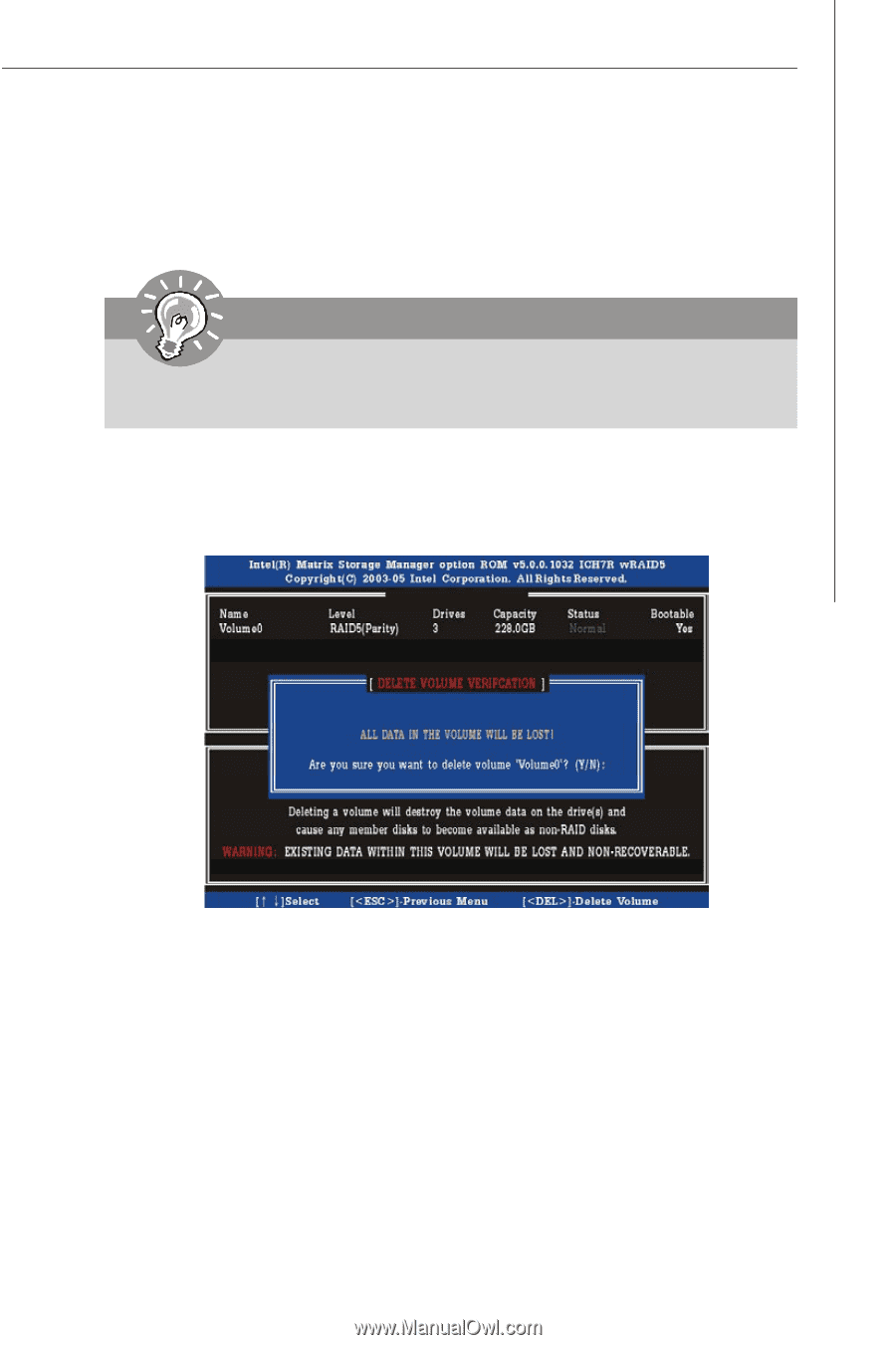
B-7
Intel ICH7R SATA RAID
(2) Delete RAID Volume
Here you can delete the RAID volume, but please be noted that all data on RAID
drives will be lost.
Select option 2
Delete RAID Volume
from the main menu window and press
<Enter> key to select a RAID volume for deletion. Then press <Delete> key to
delete the selected RAID volume. The following screen appears.
Press <Y> key to accept the volume deletion.
Important
If your system currently boots to RAID and you delete the RAID volume in the
Intel RAID Option ROM, your system will become unbootable.