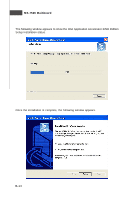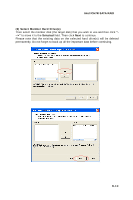MSI G31M3 User Guide - Page 87
Intel ICH7R SATA RAID, Select Member Hard Drives, Selected
 |
View all MSI G31M3 manuals
Add to My Manuals
Save this manual to your list of manuals |
Page 87 highlights
Intel ICH7R SATA RAID (3) Select Member Hard Drive(s) Then select the member disk (the target disk) that you wish to use and then click "-->" to move it to the Selected field. Then click Next to continue. Please note that the existing data on the selected hard drive(s) will be deleted permanently. Do not forget to back up all the important data before continuing. B-19
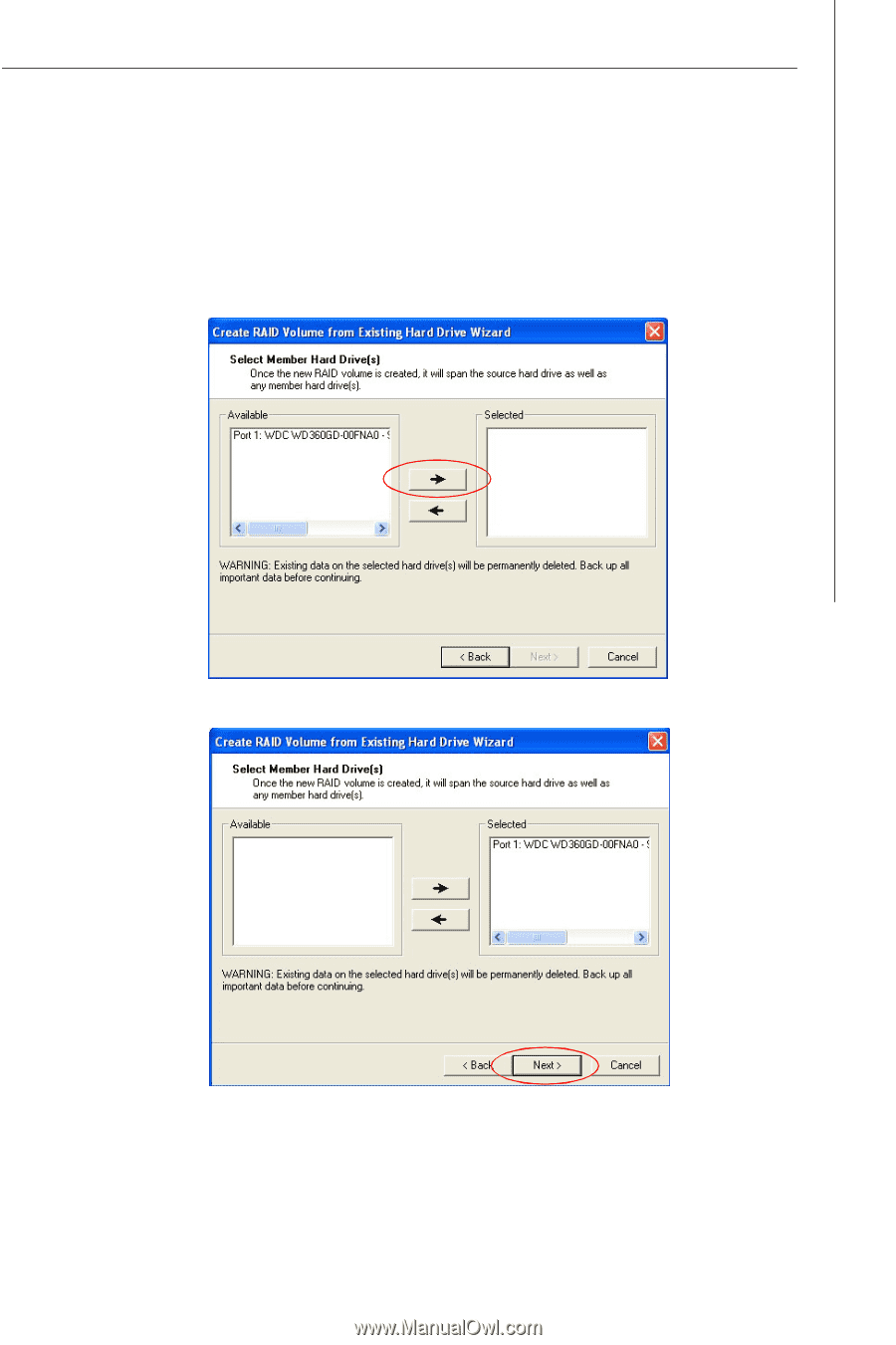
B-19
Intel ICH7R SATA RAID
(3) Select Member Hard Drive(s)
Then select the member disk (the target disk) that you wish to use and then click
“
-
-->
”
to move it to the
Selected
field. Then click
Next
to continue.
Please note that the existing data on the selected hard drive(s) will be deleted
permanently. Do not forget to back up all the important data before continuing.