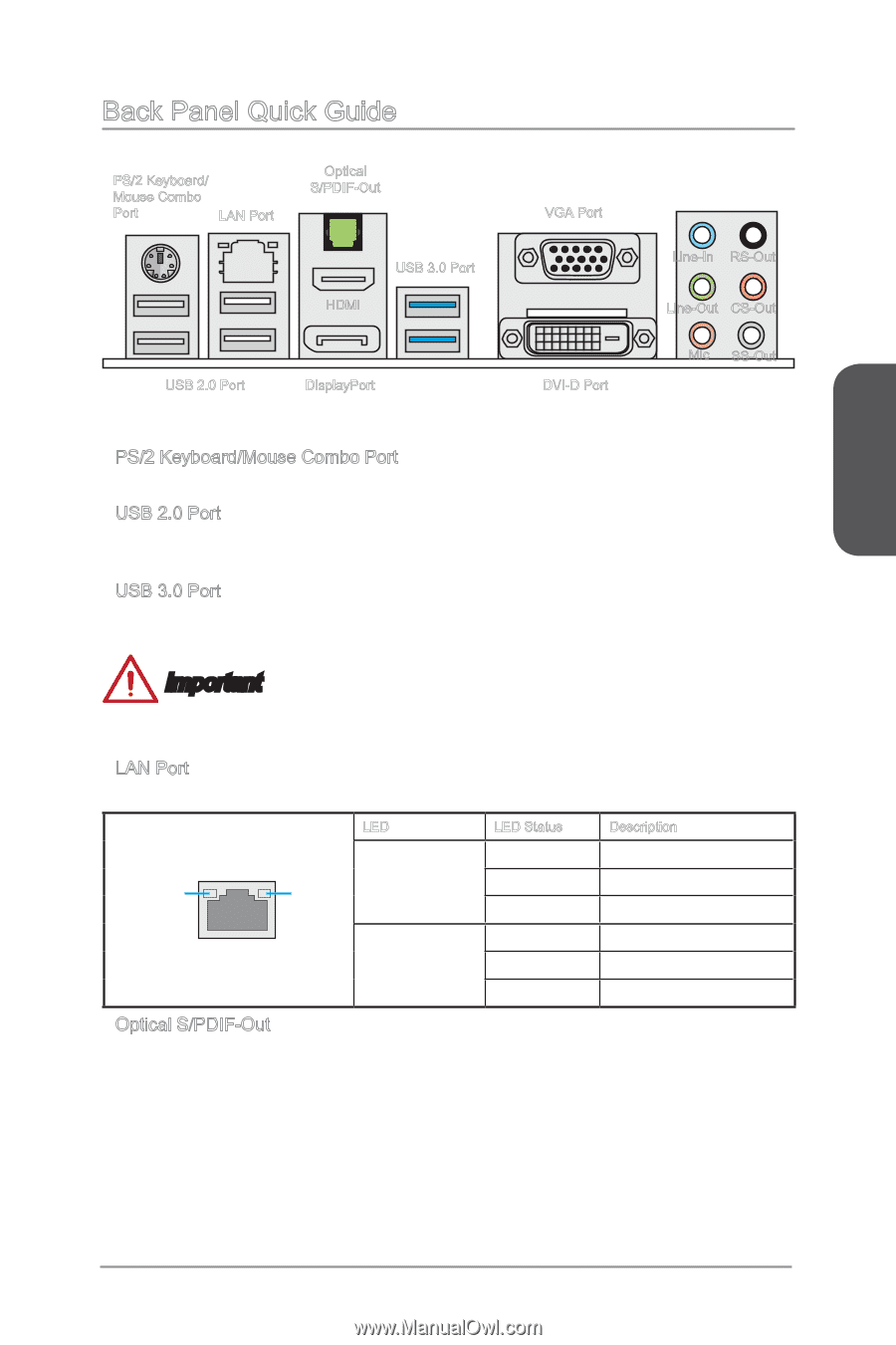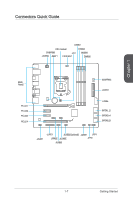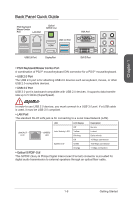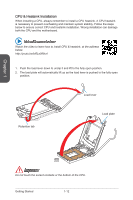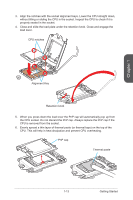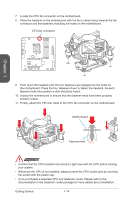MSI H87M User Guide - Page 23
Back Panel Quick Guide
 |
View all MSI H87M manuals
Add to My Manuals
Save this manual to your list of manuals |
Page 23 highlights
Chapter 1 Back Panel Quick Guide PS/2 Keyboard/ Mouse Combo Port LAN Port Optical S/PDIF-Out HDMI USB 3.0 Port USB 2.0 Port DisplayPort VGA Port DVI-D Port Line-In RS-Out Line-Out CS-Out Mic SS-Out ▶ PS/2 Keyboard/Mouse Combo Port A combination of PS/2® mouse/keyboard DIN connector for a PS/2® mouse/keyboard. ▶ USB 2.0 Port The USB 2.0 port is for attaching USB 2.0 devices such as keyboard, mouse, or other USB 2.0-compatible devices. ▶ USB 3.0 Port USB 3.0 port is backward-compatible with USB 2.0 devices. It supports data transfer rate up to 5 Gbit/s (SuperSpeed). Important In order to use USB 3.0 devices, you must connect to a USB 3.0 port. If a USB cable is used, it must be USB 3.0 compliant. ▶ LAN Port The standard RJ-45 LAN jack is for connecting to a Local Area Network (LAN). LED LED Status Description Off No link LINK/ACT LED SPEED LED Link/ Activity LED Yellow Blinking Linked Data activity Off 10 Mbps connection Speed LED Green 100 Mbps connection Orange 1 Gbps connection ▶ Optical S/PDIF-Out This S/PDIF (Sony & Philips Digital Interconnect Format) connector is provided for digital audio transmission to external speakers through an optical fiber cable. 1-9 Getting Started