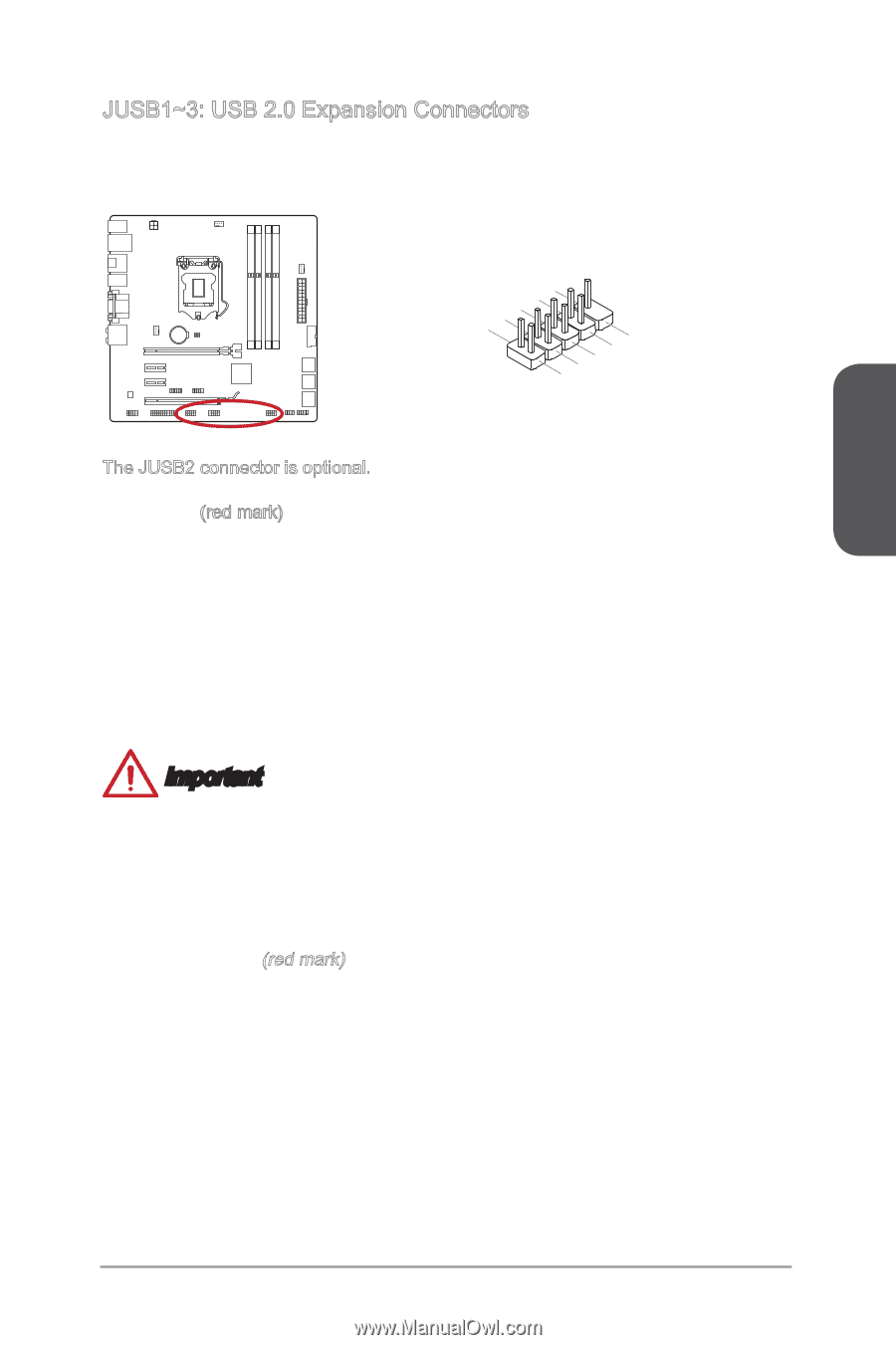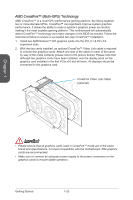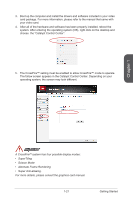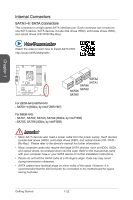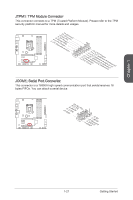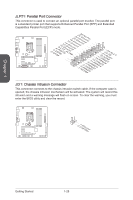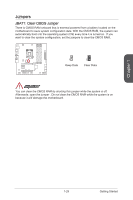MSI H87M User Guide - Page 39
JUSB1~3: USB 2.0 Expansion Connectors, For iPad, JUSB1
 |
View all MSI H87M manuals
Add to My Manuals
Save this manual to your list of manuals |
Page 39 highlights
Chapter 1 JUSB1~3: USB 2.0 Expansion Connectors This connector is designed for connecting high-speed USB peripherals such as USB HDDs, digital cameras, MP3 players, printers, modems, and many others. 2.V4C.U6C.SU8BS1.1G0B-r.1No+uCnd 1.V3C.U5CS.U7BS.0G9B-.rN0o+ounPdin The JUSB2 connector is optional. The JUSB1 (red mark) connector supports MSI's new SuperCharger technology which provides quicker USB charging of your cellular phone or other USB-powered devices. To enable this feature, please install the MSI SuperCharger application on your computer. When the SuperCharger application is turned on, the JUSB1 connector will convert data channels to extra power channels to quickly charge your connected device. Please note that when the SuperCharger application is turned on, data transmission and synchronization over the JUSB1 connector will not function. To enable the JUSB1 connector to function as a normal USB 2.0 connector, please turn off the SuperCharger application. When the computer is in stand-by or hibernation mode (S3/ S4/ S5) SuperCharger mode will automatically be enabled. Important • Note that the VCC and GND pins must be connected correctly to avoid possible damage. • Please only connect one device per USB port to ensure stable charging. • SuperCharger Technology is only available on select MSI motherboard models. Please refer to the MSI website to check if your motherboard has SuperCharger technology. • For iPad, JUSB1 (red mark) can still charge iPad in S3, S4, S5 state. • We recommend that don't disconnect the device when you charge it in S1 state. 1-25 Getting Started