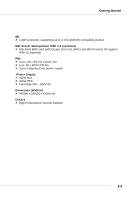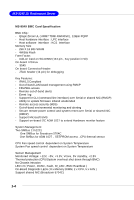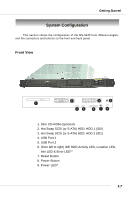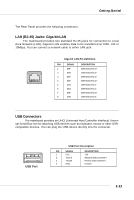MSI K1 User Guide - Page 14
Rear View, Full Length PCI Slot 1
 |
View all MSI K1 manuals
Add to My Manuals
Save this manual to your list of manuals |
Page 14 highlights
MS-9245 1U Rackmount Server Rear View 2 1 3 4 5 6 10 9 7 8 1. AC Power Connector 2. Half Length PCI Slot 2 3. Full Length PCI Slot 1 4. Serial Port 5. VGA Port 6. (from left to right) USB Port 3 & USB Port 4 7. (from left to right) Gbit Port 2 & Gbit Port 1 8. Power LED* 9. NMI Switch 10. Error LED** NOTE * Please refer to Table 1. MS-9245 Front Bezel & Rear I/O LEDs Definitions for more information on Power LED. ** Please refer to Table 2. MS-9245 System Error and Diagnostic LEDs Definitions for more information on Error LED. 1-8

1-8
MS-9245 1U Rackmount Server
Rear View
1.
AC Power Connector
2.
Half Length PCI Slot 2
3.
Full Length PCI Slot 1
4.
Serial Port
5.
VGA Port
6.
(from left to right) USB Port 3 & USB Port 4
7.
(from left to right) Gbit Port 2 & Gbit Port 1
8.
Power LED*
9.
NMI Switch
10. Error LED**
1
2
5
3
4
6
7
8
9
10
NOTE
* Please refer to Table 1. MS-9245 Front Bezel & Rear I/O LEDs
Definitions for more information on Power LED.
** Please refer to Table 2. MS-9245 System Error and Diagnostic
LEDs Definitions for more information on Error LED.