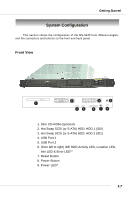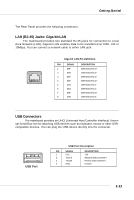MSI K1 User Guide - Page 17
USB Connectors, LAN RJ-45 Jacks: Giga-bit LAN - k 1 1000s
 |
View all MSI K1 manuals
Add to My Manuals
Save this manual to your list of manuals |
Page 17 highlights
Getting Started The Rear Panel provides the following connectors: LAN (RJ-45) Jacks: Giga-bit LAN The mainboard provides two standard RJ-45 jacks for connection to Local Area Network (LAN). Giga-bit LAN enables data to be transferred at 1000, 100 or 10Mbps. You can connect a network cable to either LAN jack. Giga-bit LAN Pin Definition PIN SIGNAL 1 D0P 2 D0N 3 D1P 4 D2P 5 D2N 6 D1N 7 D3P 8 D3N DESCRIPTION Differential Pair 0+ Differential Pair 0Differential Pair 1+ Differential Pair 2+ Differential Pair 2Differential Pair 1Differential Pair 3+ Differential Pair 3- USB Connectors The mainboard provides an UHCI (Universal Host Controller Interface) Universal Serial Bus root for attaching USB devices such as keyboard, mouse or other USBcompatible devices. You can plug the USB device directly into ths connector. 1 2 3 4 USB Port USB Port Description PIN SIGNAL 1 VCC 2 -Data 0 3 +Data0 4 GND DESCRIPTION +5V Negative Data Channel 0 Positive Data Channel 0 Ground 1-11