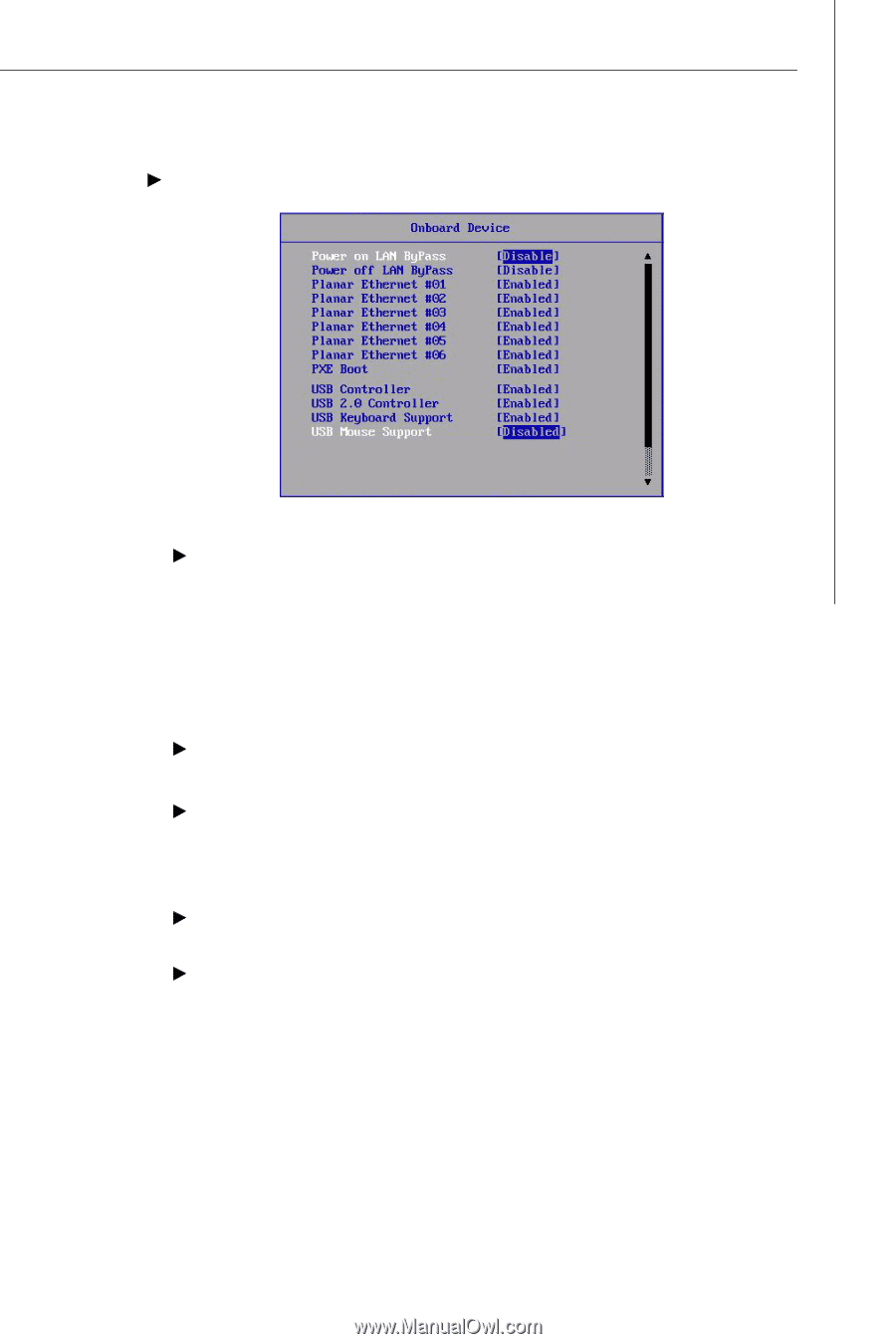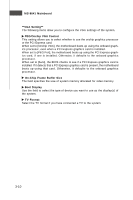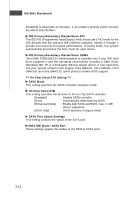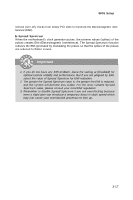MSI Keeper User Guide - Page 51
BIOS Setup, Onboard Device, Power On LAN ByPass, Power Off LAN ByPass, PXE Boot, USB Controller, USB
 |
View all MSI Keeper manuals
Add to My Manuals
Save this manual to your list of manuals |
Page 51 highlights
Onboard Device BIOS Setup Power On LAN ByPass, Power Off LAN ByPass LAN Bypass feature removes a single point of failure so that essential business communication can continue while a network failure is diagnosed and resolved. In the event of a power, hardware or software failure, Hardware Bypass will automatically activate, allowing network traffic to continue. Traffic between the LAN and W AN is allowed without interruption. Power on LAN Bypass selects the [LPC] or [GPIO] bypass mode for power on. Power off LAN Bypass selects the [LPC] bypass mode for power off. Planar Ethernet #01/ #02/ #03/ #04/ #05/ #06 These settings disable/enable the onboard Ethernet controller. PXE Boot The Preboot Execution Environment (PXE) is an environment to boot computers using a network interface card independently of available data storage devices (like hard disks) or installed operating systems. USB Controller, USB 2.0 Controller This setting is used to enable/disable the onboard USB / USB2.0 controller. USB Keyboard/Mouse Support Set to [Enabled] if your need to use a USB-interfaced keyboard/mouse in the operating system that does not support or have any USB driver installed, such as DOS and SCO Unix. 3-13