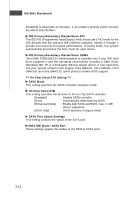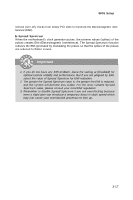MSI Keeper User Guide - Page 54
USB KB Wake-Up from S3
 |
View all MSI Keeper manuals
Add to My Manuals
Save this manual to your list of manuals |
Page 54 highlights
MS-9641 Mainboard cations/files is saved to main memory that remains powered while most other hardware components turn off to save energy. The information stored in memory will be used to restore the system when a "wake up" event occurs. Soft-Off by PWR-BTTN This feature allows users to configure the power button function. Settings are: [Instant-Off] The power button functions as a normal power-on/-off button. [Delay 4 Sec.] W hen you press the power button, the computer enters the suspend/sleep mode, but if the button is pressed for more than four seconds, the computer is turned off. Wake-Up by PCI Card W hen setting to [Enabled], this setting allows your system to be awakened from the power saving modes through any event on PCI PME (Power Management Event). USB KB Wake-Up from S3 This setting allows you to enter "Any Key" (max. 8 numbers) to wake up the system from S3 state. Resume by Alarm W hen [Enabled], your can set the date and time at which the RTC (real-time clock) alarm awakens the system from suspend mode. Date (of Month) Alarm W hen Resume By Alarm is set to [Enabled], the field specifies the month for Resume By Alarm. Time (hh:mm:ss) Alarm You can choose what hour, minute and second the system will boot up. PWRON After PWR-Fail This item specifies whether your system will reboot after a power failure or interrupt occurs. Available settings are: [Off] Leaves the computer in the power off state. [On] Leaves the computer in the power on state. [Former-sts] Restores the system to the status before power fail- ure or interrupt occurred. Boot Up NumLock Status This setting is to set the Num Lock status when the system is powered on. Setting to [On] will turn on the Num Lock key when the system is powered on. Setting to [Off] will allow users to use the arrow keys on the numeric keypad. Auto Detect PCI Clk This item is used to auto detect the PCI slots. W hen set to [Enabled], the system will 3-16