MSI M630 User Manual - Page 25
Front View
 |
View all MSI M630 manuals
Add to My Manuals
Save this manual to your list of manuals |
Page 25 highlights
M630 Getting Started Front View u v w x 1. Cover Latch (External View) Press Cover Latch rightward and lift the cover. The Cover Latch will bounce back when loosing it. 2. Audio Port Connectors Make high quality sound blaster with stereo system and Hi-Fi function supported. Line In: Used for external CD player, Tape recorder or other audio devices Line Out: A connector for speakers or headphones. 3. Multimedia Control Panel To play media function without turning Notebook on. 4. Consumer Infrared It is used to transfer the Remote Controller signal to control the device. 2-9
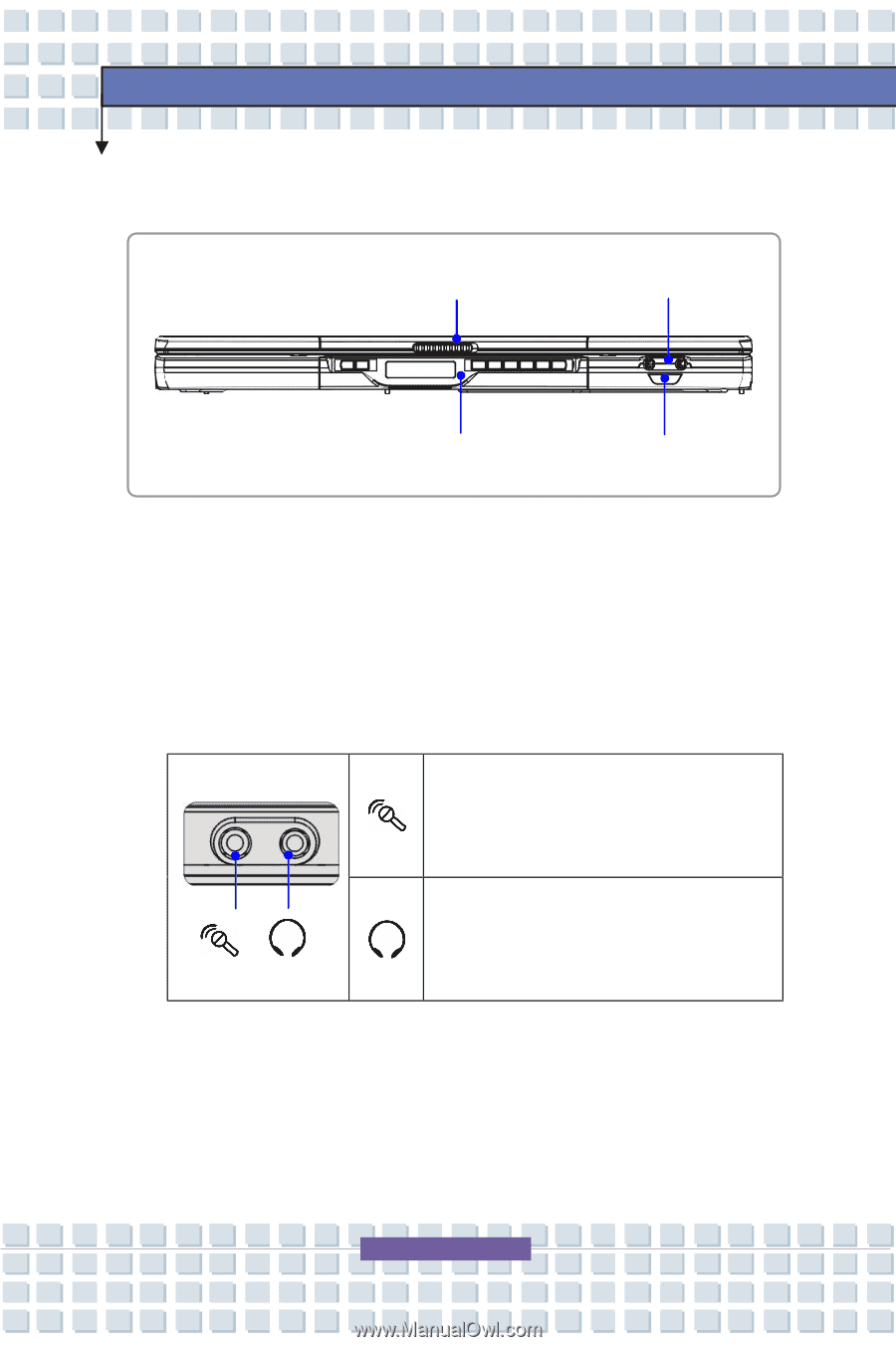
2-9
M630
Getting Started
u
w
v
x
Front View
1.
Cover Latch (External View)
Press Cover Latch rightward and lift the cover. The Cover Latch will
bounce back when loosing it.
2.
Audio Port Connectors
Make high quality sound blaster with stereo system and Hi-Fi function
supported.
Line In:
Used for external CD player,
Tape recorder or other audio devices
Line Out:
A connector for speakers or
headphones.
3.
Multimedia Control Panel
To play media function without turning Notebook on.
4.
Consumer Infrared
It is used to transfer the Remote Controller signal to control the device.














