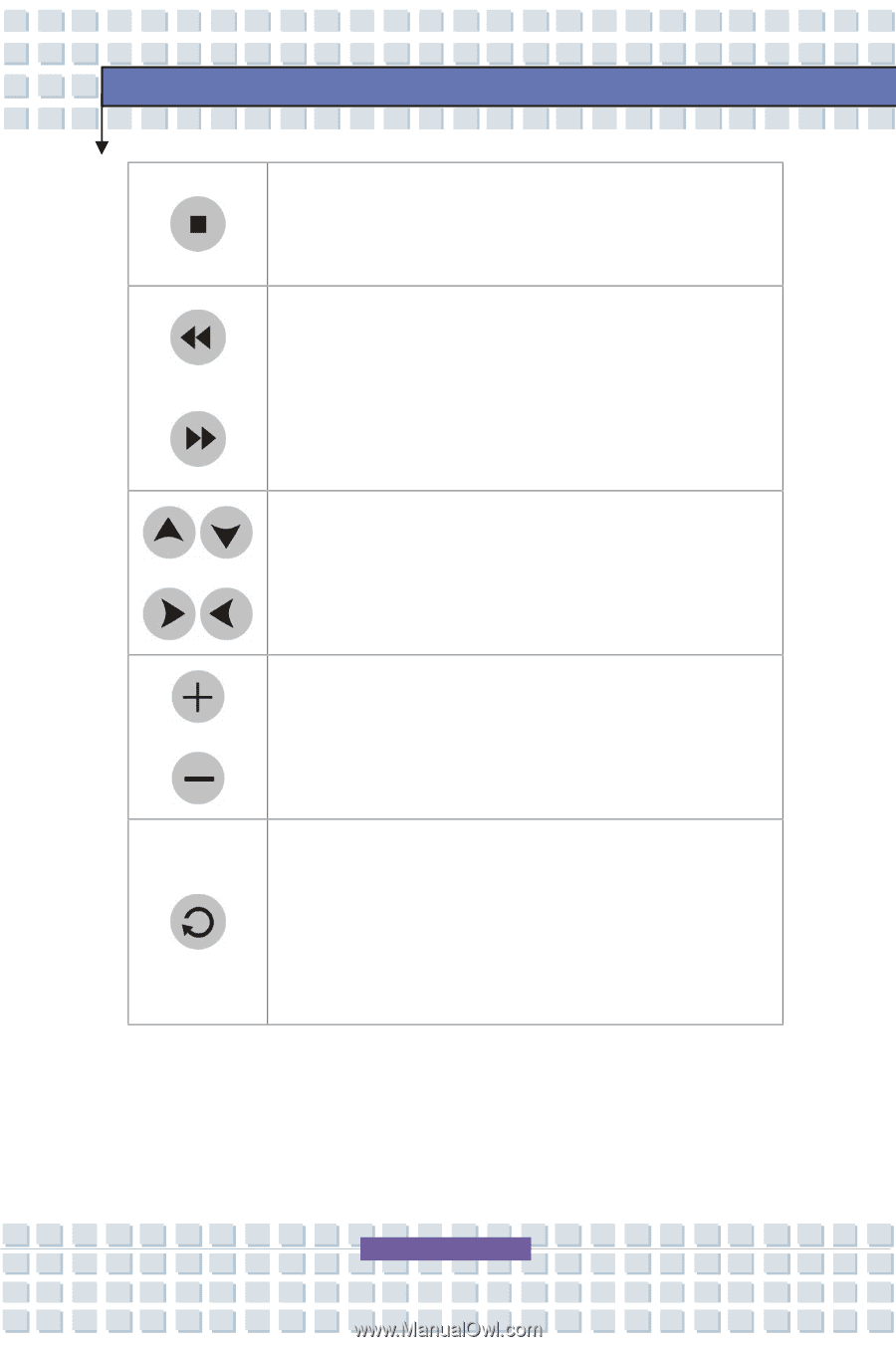MSI M630 User Manual - Page 36
Stop button, Fast-Forward and Rewind buttons, Direction buttons, Volume Up and Volume Down buttons,
 |
View all MSI M630 manuals
Add to My Manuals
Save this manual to your list of manuals |
Page 36 highlights
M630 Getting Started Stop button Press this button to stop the playback during the playback function is ongoing. Fast-Forward and Rewind buttons w Press the Fast-Forward or Rewind button to skip to the next or the previous track. w Press and hold the Fast-Forward or Rewind button button to fast-forward or rewind the current track. Direction buttons These buttons are used as direction buttons while performing various settings in MENU mode Volume Up and Volume Down buttons w Press the Volume Up or Volume down button to increase or decrease the sound volume. Playback Repeat Function button Press this button repeatedly to select a desired Playback Repeat function from REP-ONE, REP-ALL, and REPEAT OFF. The selected Playback Repeat Function will be shown on the upper left side of the LCD display. 2-20