MSI M630 User Manual - Page 46
Replacing the Battery Pack
 |
View all MSI M630 manuals
Add to My Manuals
Save this manual to your list of manuals |
Page 46 highlights
M630 Getting Started Replacing the Battery Pack 1. Insert the right side of battery pack into the compartment. 2. Slightly slide and press the battery pack into the right place. 3. After the right side of the battery pack fitting the right track, then slightly press the left side of battery pack into the battery chamber. u Warning 1. Do not try to disassemble THE BATTERY PACK. 2. Please follow your local laws and regulations to recycle the unused battery pack. 2-30
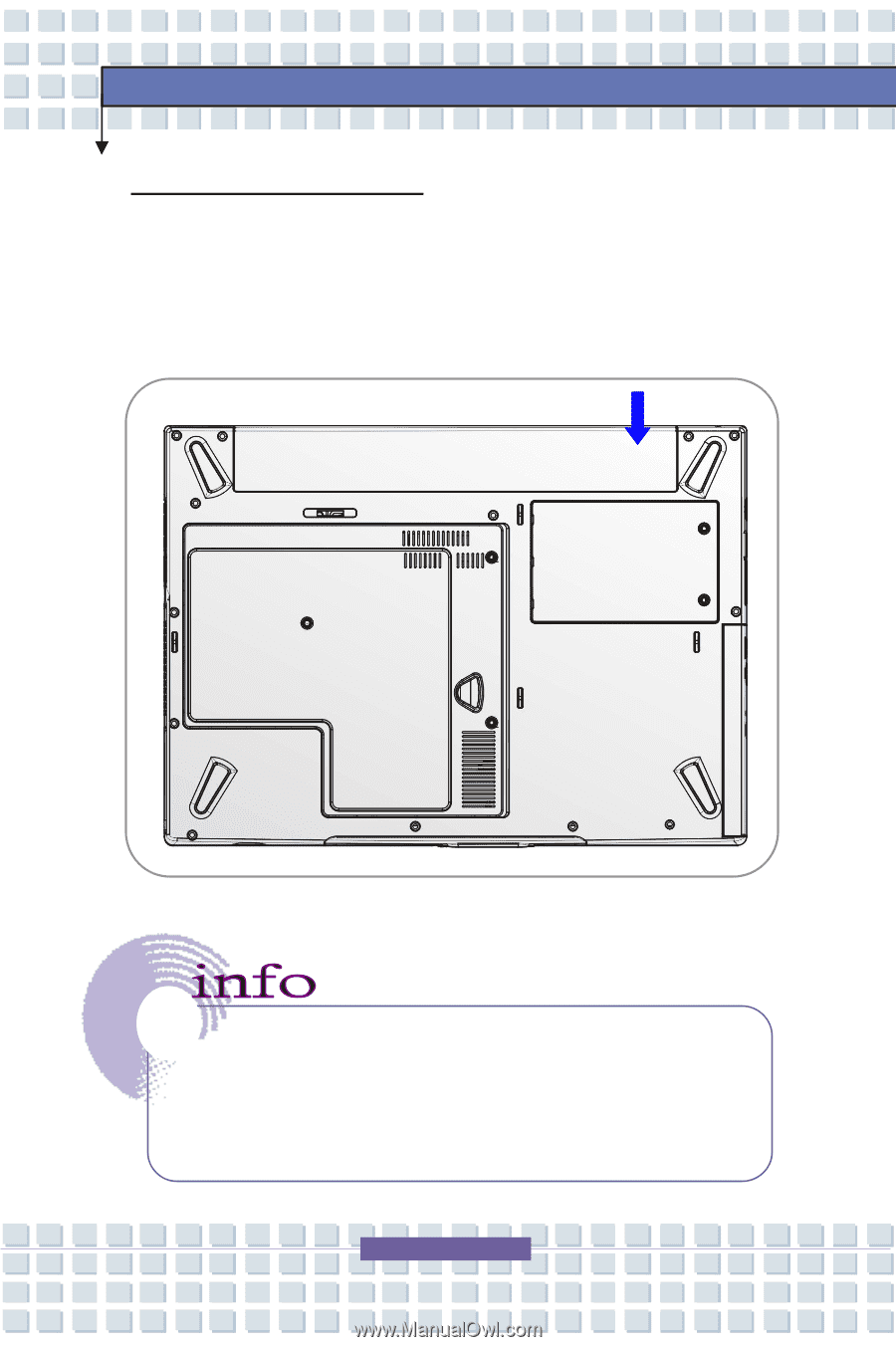
2-30
M630
Getting Started
Replacing the Battery Pack
1.
Insert the right side of battery pack into the compartment.
2.
Slightly slide and press the battery pack into the right place.
3.
After the right side of the battery pack fitting the right track, then
slightly press the left side of battery pack into the battery chamber.
Warning
1.
Do not try to disassemble THE BATTERY PACK.
2.
Please follow your local laws and regulations to recycle the
unused battery pack.
u














